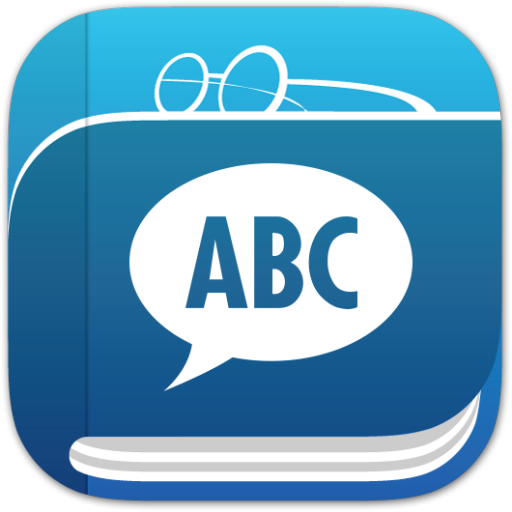Acronym Finder
Play on PC with BlueStacks – the Android Gaming Platform, trusted by 500M+ gamers.
Page Modified on: March 1, 2019
Play Acronym Finder on PC
Medical
Military
Government
Science
Technology
Business
Texting and Slang
and more
FEATURES:
* 1 million+ acronyms and their meanings, all verified by editors.
* Search offline anytime. No additional downloads required.
* Save unlimited bookmarks and quickly access saved acronyms.
* Share acronyms and definitions via social networks, email, and more.
Praise for AcronymFinder
"An exponentially expanding dictionary consulted by bureaucrats, translators, doctors, weapons designers and anyone else who needs help decrypting the wide world's daily output of acronyms."
- The Wall Street Journal
"An astounding array of explanations for things like HRT and NASP."
- USA Today
Powered by AcronymFinder.com: If you can't find it here, you won't find it anywhere.
Play Acronym Finder on PC. It’s easy to get started.
-
Download and install BlueStacks on your PC
-
Complete Google sign-in to access the Play Store, or do it later
-
Look for Acronym Finder in the search bar at the top right corner
-
Click to install Acronym Finder from the search results
-
Complete Google sign-in (if you skipped step 2) to install Acronym Finder
-
Click the Acronym Finder icon on the home screen to start playing