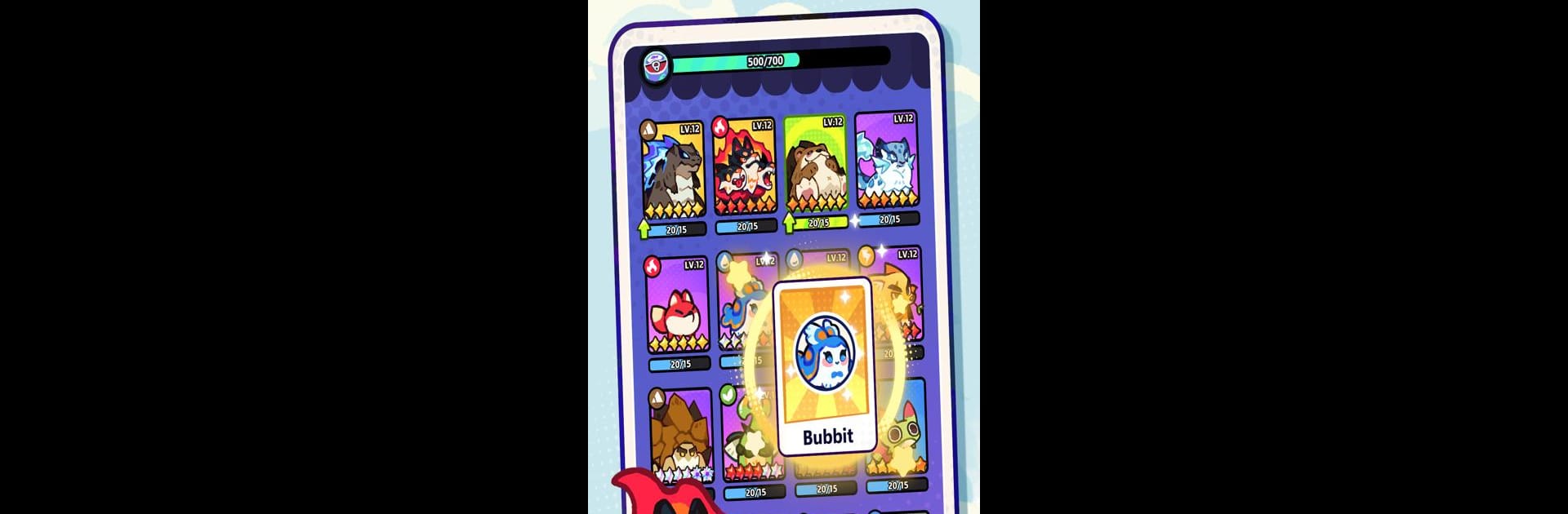

最強トレーナー
BlueStacksを使ってPCでプレイ - 5憶以上のユーザーが愛用している高機能Androidゲーミングプラットフォーム
Play Ace Trainer on PC or Mac
Ace Trainer brings the Casual genre to life, and throws up exciting challenges for gamers. Developed by FARLIGHT, this Android game is best experienced on BlueStacks, the World’s #1 app player for PC and Mac users.
About the Game
In “Ace Trainer,” from FARLIGHT, you’re in for a casual adventure like no other. Capture over 100 quirky Critters and transform them into a formidable force. Master their skills, experiment with unique combos, and dominate both pinball tables and epic battles against zombie hordes.
Game Features
-
Critter Collection and Evolution: Don’t let their adorable faces fool you—these Critters are tough! Catch them all, level them up, and form the ultimate squad to crush your foes.
-
Pinball Action: Score big with every shot on the pinball table. Send that ball flying and watch your points soar as spectators look on with awe.
-
Strategic Battles: Rally your Critters to unleash powerful attacks. Mix and match formations to fend off waves of zombie hordes effectively.
-
Camp Expansion: Build and enhance your dream camp. Your loyal Critters will work hard, helping you upgrade and expand to create the best base around.
-
Competitive Raids: Challenge fellow trainers or raid their camps to prove your dominance. Gain recognition and climb to the top with clever tactics and teamwork.
Interact with BlueStacks for a little extra edge without making a fuss.
Get ready for a buttery smooth, high-performance gaming action only on BlueStacks.
最強トレーナーをPCでプレイ
-
BlueStacksをダウンロードしてPCにインストールします。
-
GoogleにサインインしてGoogle Play ストアにアクセスします。(こちらの操作は後で行っても問題ありません)
-
右上の検索バーに最強トレーナーを入力して検索します。
-
クリックして検索結果から最強トレーナーをインストールします。
-
Googleサインインを完了して最強トレーナーをインストールします。※手順2を飛ばしていた場合
-
ホーム画面にて最強トレーナーのアイコンをクリックしてアプリを起動します。



