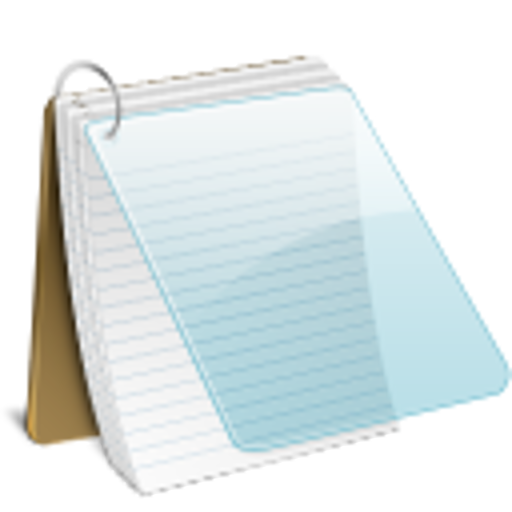Notepad
商务办公 | Braden Farmer
在電腦上使用BlueStacks –受到5億以上的遊戲玩家所信任的Android遊戲平台。
Play Notepad on PC
Features:
• Quickly create and save plain-text notes
• Optionally create rich-text notes using Markdown or HTML (Android 5.0+)
• Beautiful, easy-to-use UI with Material Design elements
• Dual-pane view for tablets
• Share notes to and receive text from other apps
• Auto-saves drafts
• View Mode for notes with clickable links
• Sort notes by date or by name
• Keyboard shortcuts for common actions (see below)
• Integration with Google Now "note to self"
• Import and export notes to external storage (Android 4.4+)
• Zero permissions and absolutely zero ads
• Open-source
Keyboard shortcuts
Search+M: launch Notepad from any application
Ctrl+N: New Note
Ctrl+E: Edit Note
Ctrl+S: Save
Ctrl+D: Delete
Ctrl+H: Share
• Quickly create and save plain-text notes
• Optionally create rich-text notes using Markdown or HTML (Android 5.0+)
• Beautiful, easy-to-use UI with Material Design elements
• Dual-pane view for tablets
• Share notes to and receive text from other apps
• Auto-saves drafts
• View Mode for notes with clickable links
• Sort notes by date or by name
• Keyboard shortcuts for common actions (see below)
• Integration with Google Now "note to self"
• Import and export notes to external storage (Android 4.4+)
• Zero permissions and absolutely zero ads
• Open-source
Keyboard shortcuts
Search+M: launch Notepad from any application
Ctrl+N: New Note
Ctrl+E: Edit Note
Ctrl+S: Save
Ctrl+D: Delete
Ctrl+H: Share
在電腦上遊玩Notepad . 輕易上手.
-
在您的電腦上下載並安裝BlueStacks
-
完成Google登入後即可訪問Play商店,或等你需要訪問Play商店十再登入
-
在右上角的搜索欄中尋找 Notepad
-
點擊以從搜索結果中安裝 Notepad
-
完成Google登入(如果您跳過了步驟2),以安裝 Notepad
-
在首頁畫面中點擊 Notepad 圖標來啟動遊戲