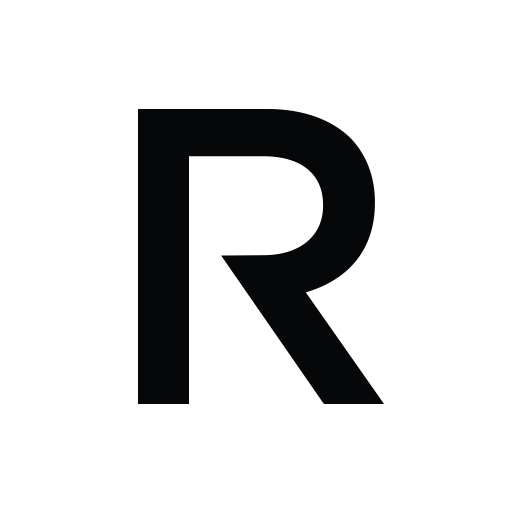Fashmates
Mainkan di PC dengan BlueStacks – platform Game-Game Android, dipercaya oleh lebih dari 500 juta gamer.
Halaman Dimodifikasi Aktif: 24 Januari 2020
Play Fashmates on PC
Like Polyvore, it's a social commerce platform that allows you to:
• Easily create unique and inspirational sets/collages/looks from millions of items curated from thousands of brands, retailers, and designers
• Connect with other "like-minded" and inspiring people
• Get inspiration from millions of shoppable sets created by style icons, trendsetters, and inspirational people
• Discover and shop millions of products with a simple "kayak-like" search
• Interact with friends through comments, likes, messages, and group discussions
• Create style polls and get real-time feedback from the community on your looks
• Share your looks onto popular social networks and blogs
Mainkan Fashmates di PC Mudah saja memulainya.
-
Unduh dan pasang BlueStacks di PC kamu
-
Selesaikan proses masuk Google untuk mengakses Playstore atau lakukan nanti
-
Cari Fashmates di bilah pencarian di pojok kanan atas
-
Klik untuk menginstal Fashmates dari hasil pencarian
-
Selesaikan proses masuk Google (jika kamu melewati langkah 2) untuk menginstal Fashmates
-
Klik ikon Fashmates di layar home untuk membuka gamenya