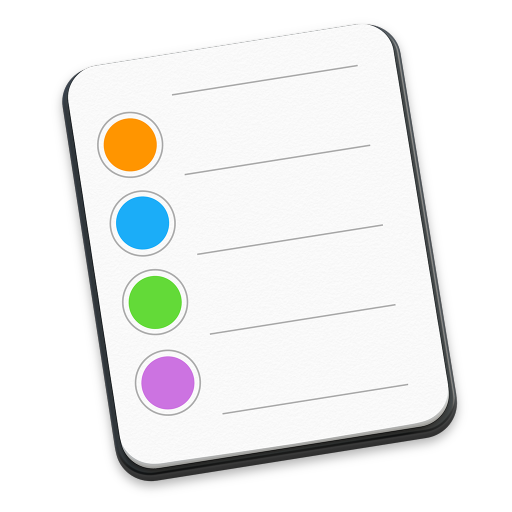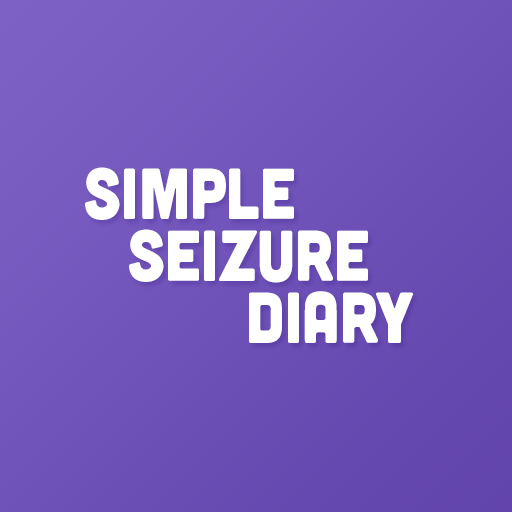Dementia/Digital Diary/Clock
Jouez sur PC avec BlueStacks - la plate-forme de jeu Android, approuvée par + 500M de joueurs.
Page Modifiée le: 6 janvier 2019
Play Dementia/Digital Diary/Clock on PC
Full details of all options are available on the website fashmel.com
Inspired by my experiences caring for my mother and father in law, both of whom have suffered from dementia / alzheimers, the Dementia Diary was written to help improve both their lives and the lives of their carers.
Photos and sound files installed on the device or on Google Drive can be displayed or played and associated with calendar events.
Dementia Diary has minimal language support (Time/Date) for all android supported languages, and full translations for the following;
English, Czech, Danish, German, Spanish, Finnish, French, Hungarian, Italian, Hebrew*, Norwegian, Dutch, Polish, Portuguese, Romanian, Slovak and Swedish.
Please let me know if you have any ideas for more options that will help you.
A Note of Warning: This application is designed to be "always on". Please ensure the device is mains powered as it will drain the battery life.
Jouez à Dementia/Digital Diary/Clock sur PC. C'est facile de commencer.
-
Téléchargez et installez BlueStacks sur votre PC
-
Connectez-vous à Google pour accéder au Play Store ou faites-le plus tard
-
Recherchez Dementia/Digital Diary/Clock dans la barre de recherche dans le coin supérieur droit
-
Cliquez pour installer Dementia/Digital Diary/Clock à partir des résultats de la recherche
-
Connectez-vous à Google (si vous avez ignoré l'étape 2) pour installer Dementia/Digital Diary/Clock
-
Cliquez sur l'icône Dementia/Digital Diary/Clock sur l'écran d'accueil pour commencer à jouer