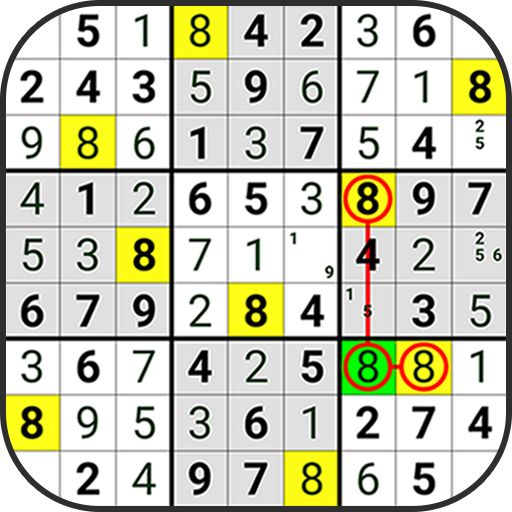Судоку - бесплатно & Русский
Играйте на ПК с BlueStacks – игровой платформе для приложений на Android. Нас выбирают более 500 млн. игроков.
Страница изменена: 5 декабря 2019 г.
Play Sudoku - Free & Offline on PC
• Infinite number of Sudoku games by random generation of puzzles
• Fully usable offline
• 4 Sudoku difficulty levels: from EASY to VERY HARD
• Notes as on paper
• Automatic saving & loading of the Sudoku game state
• Achievements and leaderboards using Google Play Games
• Free and offline
• Optimized for Smartphone and Tablet
Optional help functions:
• Input buttons are dimmed if a number is used 9 times (or more) in the Sudoku puzzle
• Automatic checking whether the newly entered number is correct
• Highlighting of row, column and box of the currently selected field
• Highlighting of all fields which have the same value as the currently selected input button
NOTE: This Sudoku includes advertisements to allow offering this game for free. The app itself can be used offline / without an internet connection!
Играйте в игру Судоку - бесплатно & Русский на ПК. Это легко и просто.
-
Скачайте и установите BlueStacks на ПК.
-
Войдите в аккаунт Google, чтобы получить доступ к Google Play, или сделайте это позже.
-
В поле поиска, которое находится в правой части экрана, введите название игры – Судоку - бесплатно & Русский.
-
Среди результатов поиска найдите игру Судоку - бесплатно & Русский и нажмите на кнопку "Установить".
-
Завершите авторизацию в Google (если вы пропустили этот шаг в начале) и установите игру Судоку - бесплатно & Русский.
-
Нажмите на ярлык игры Судоку - бесплатно & Русский на главном экране, чтобы начать играть.