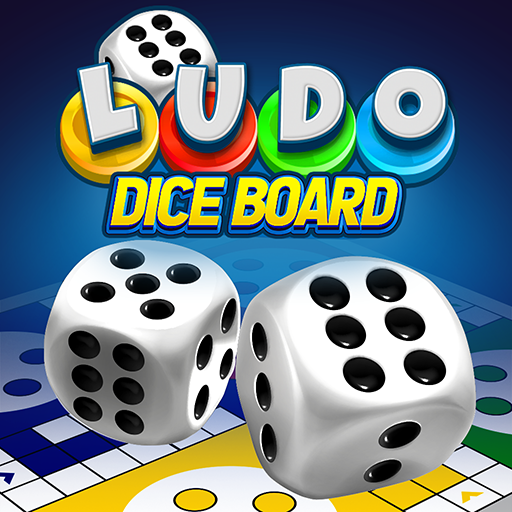Ludo multiplayer game star
Mainkan di PC dengan BlueStacks – platform Game-Game Android, dipercaya oleh lebih dari 500 juta gamer.
Halaman Dimodifikasi Aktif: 6 Apr 2023
Play Ludo multiplayer game star on PC
In Ludo Board Star, you can play with up to four players in a variety of game modes, including online multiplayer and local play. With its intuitive controls and smooth animations, Ludo Board Star is easy to pick up and play, even for beginners.
Whether you're a seasoned Ludo player or new to the game, Ludo Board Star has something for everyone. With its colorful themes and customizable game boards, you can personalize your Ludo experience to your liking. Plus, with regular updates and new features added, you can keep coming back for more.
Ludo Board Star is the perfect game to play with friends and family, whether you're all in the same room or connecting from different parts of the world. You can even chat with your opponents in real-time, adding a social element to the game that you won't find in other board games.
If you're looking for a fun and exciting Ludo game, look no further than Ludo Board Star. With its high-quality graphics, engaging gameplay, and free-to-play model, Ludo Board Star is the ultimate Ludo experience on Google Play. Download now and start playing
Mainkan Ludo multiplayer game star di PC Mudah saja memulainya.
-
Unduh dan pasang BlueStacks di PC kamu
-
Selesaikan proses masuk Google untuk mengakses Playstore atau lakukan nanti
-
Cari Ludo multiplayer game star di bilah pencarian di pojok kanan atas
-
Klik untuk menginstal Ludo multiplayer game star dari hasil pencarian
-
Selesaikan proses masuk Google (jika kamu melewati langkah 2) untuk menginstal Ludo multiplayer game star
-
Klik ikon Ludo multiplayer game star di layar home untuk membuka gamenya