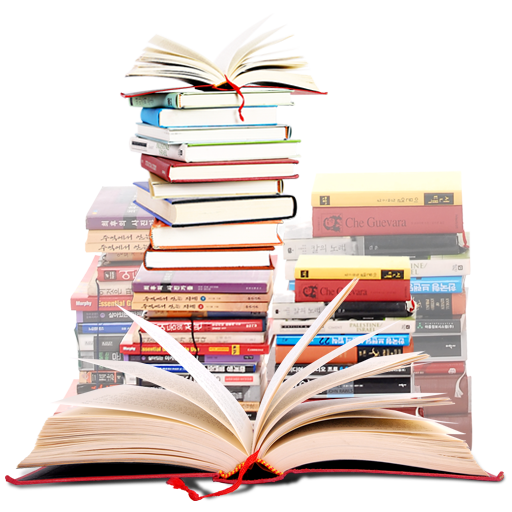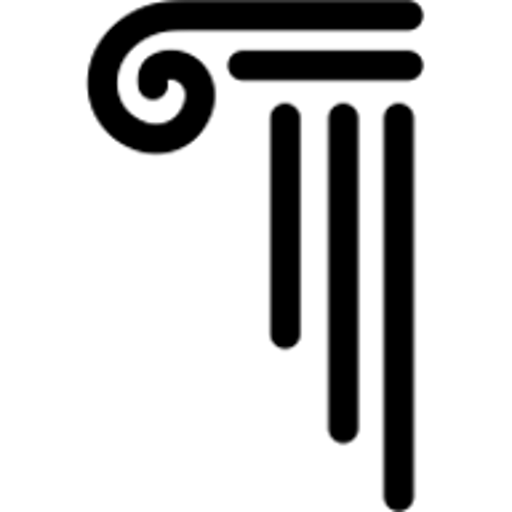Fastcase
Play on PC with BlueStacks – the Android Gaming Platform, trusted by 500M+ gamers.
Page Modified on: April 3, 2013
Play Fastcase on PC
FEATURES:
- Free, searchable library of American cases and statutes
- Keyword (Boolean), natural language, and citation search
- Browse or search statutes
- Most relevant results first
- Customizable, sortable search results
- Search results automatically display number of citing cases
- Jump right to most relevant paragraph of any case or statute
- Integrated research history
- Save favorite documents for use later
- Synchronize with Fastcase desktop applications using Mobile Sync
- Updated daily
Fastcase’s mobile apps have won the prestigious American Association of Law Libraries New Product of the Year Award and were named the 2011 Legal Productivity App of the Year.
Fastcase for Android also uses smart search technology from Fastcase’s fully-featured Web-based legal research application, which allows you to sort the most relevant results to the top of the list, customize and re-sort search results, and integrate citation analysis tools right into the results list.
This application is free, but you’ll need to register an account so that you can save favorites and your own customized search history. There are tons of customizable features, so the more you use the Fastcase app, the better it fits you!
Fastcase’s desktop application (www.fastcase.com) is widely considered the smartest alternative for legal research – allowing visual mapping of search results, dual-column printing, and more complete citation analysis and sorting tools. Fastcase was founded in 1999 and has hundreds of thousands of subscribers from around the world.
Fastcase for Android is the world’s largest free mobile law library. Happy searching!
Play Fastcase on PC. It’s easy to get started.
-
Download and install BlueStacks on your PC
-
Complete Google sign-in to access the Play Store, or do it later
-
Look for Fastcase in the search bar at the top right corner
-
Click to install Fastcase from the search results
-
Complete Google sign-in (if you skipped step 2) to install Fastcase
-
Click the Fastcase icon on the home screen to start playing