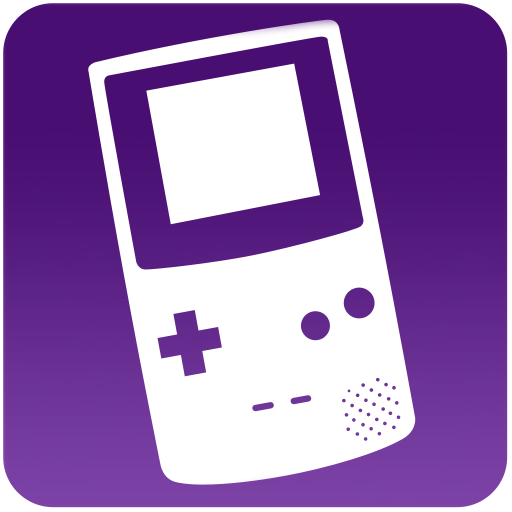My Boy! - GBA Emulator
Chơi trên PC với BlueStacks - Nền tảng chơi game Android, được hơn 500 triệu game thủ tin tưởng.
Trang đã được sửa đổi vào: 26 thg 5, 2023
Play My Boy! - GBA Emulator on PC
My Boy! – GBA Emulator is an Arcade Game developed by Fast Emulator. BlueStacks app player is the best platform to play this Android Game on your PC or Mac for an immersive Android experience.
Download My Boy! – GBA Emulator on PC with BlueStacks and enjoy the massive library of GameBoy Advance titles with the power and speed of your Android device. More than 1500 of the greatest portable games in history were released on the GBA; now you can get them enjoy them all in one handy device.
My Boy! offers more than your standard GBA experience; it improves on it, with improved speed, unbeatable consistency, and support for a slew of awesome features that the original GBA never had.
Want to power through a game without worrying about death? My Boy! has full support for cheats, so you can input and activate all the GBA cheats you’ve always wanted to try. Infinite gold, invincibility, level skipping, and so much more
My Boy! even emulates rumble, tilt, and the solar sensor, so you can enjoy the very best niche GBA titles without a worry.
Unlike other emulators, My Boy! comes with its own high-level BIOS emulation, so you don’t need to seek out a ripped BIOS file from unsavory sources on the internet.
Improve and enhance the GBA’s visuals with all sorts of video filters and shaders.
Download My Boy! – GBA Emulator on PC with BlueStacks and enjoy the premier GBA experience on Android today.
Chơi My Boy! - GBA Emulator trên PC. Rất dễ để bắt đầu
-
Tải và cài đặt BlueStacks trên máy của bạn
-
Hoàn tất đăng nhập vào Google để đến PlayStore, hoặc thực hiện sau
-
Tìm My Boy! - GBA Emulator trên thanh tìm kiếm ở góc phải màn hình
-
Nhấn vào để cài đặt My Boy! - GBA Emulator trong danh sách kết quả tìm kiếm
-
Hoàn tất đăng nhập Google (nếu bạn chưa làm bước 2) để cài đặt My Boy! - GBA Emulator
-
Nhấn vào icon My Boy! - GBA Emulator tại màn hình chính để bắt đầu chơi