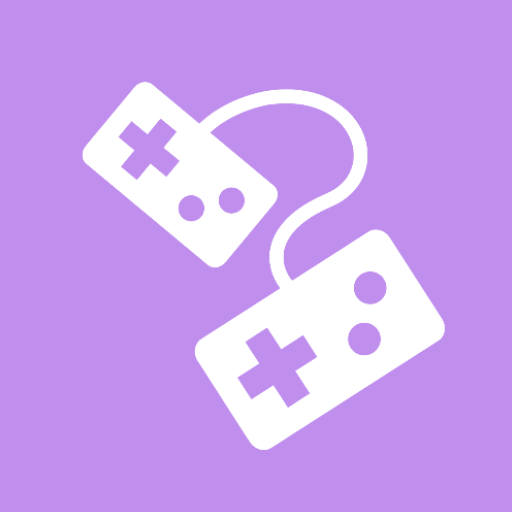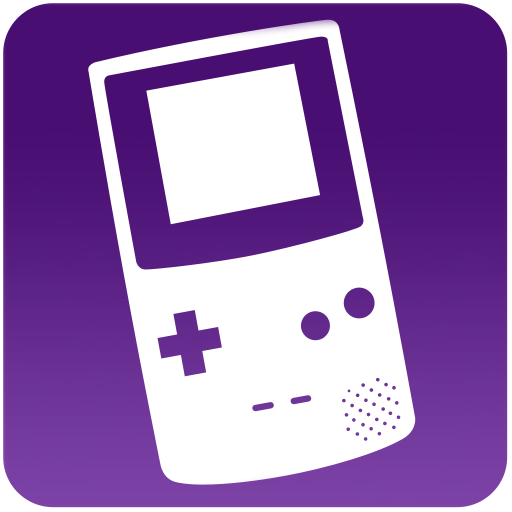My Boy! Lite
BlueStacksを使ってPCでプレイ - 5憶以上のユーザーが愛用している高機能Androidゲーミングプラットフォーム
Play My Boy! Lite on PC or Mac
My Boy! Lite is an Arcade game developed by Fast Emulator. BlueStacks app player is the best platform to play this Android game on your PC or Mac for an immersive gaming experience.
Are you a fan of classic Game Boy games? If so, you’ll definitely want to check out My Boy! Lite. This app lets you play all your favorite Game Boy games on your Android device, so you can relive the nostalgia of playing Pokemon, Mario, and Zelda wherever you go.
My Boy! Lite is super easy to use and comes with a user-friendly interface, so you can quickly find and play your favorite games. The app also offers a ton of customization options, like save states, cheat codes, and fast forward, so you can tweak your gaming experience to your liking.
One of the best things about My Boy! Lite is that it delivers a smooth and authentic gaming experience. You won’t have to worry about lag or performance issues, so you can fully immerse yourself in the gameplay and enjoy every minute of it.
Plus, My Boy! Lite offers a range of features that make it even more fun to play. You can customize the controls, adjust the screen size and layout, and even connect to other devices using Bluetooth. There’s no shortage of ways to personalize your gaming experience with this app.
Download My Boy! Lite on PC with BlueStacks and start playing.
My Boy! LiteをPCでプレイ
-
BlueStacksをダウンロードしてPCにインストールします。
-
GoogleにサインインしてGoogle Play ストアにアクセスします。(こちらの操作は後で行っても問題ありません)
-
右上の検索バーにMy Boy! Liteを入力して検索します。
-
クリックして検索結果からMy Boy! Liteをインストールします。
-
Googleサインインを完了してMy Boy! Liteをインストールします。※手順2を飛ばしていた場合
-
ホーム画面にてMy Boy! Liteのアイコンをクリックしてアプリを起動します。