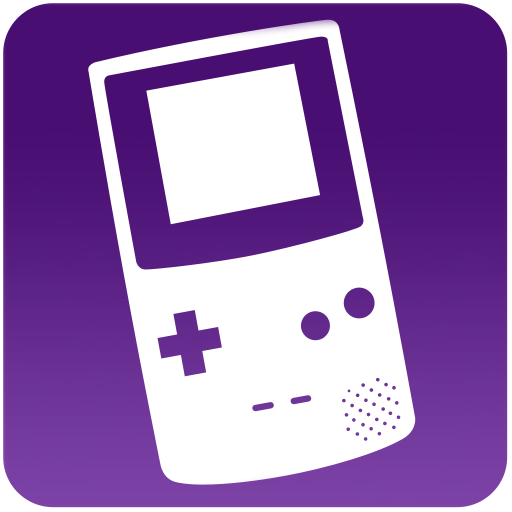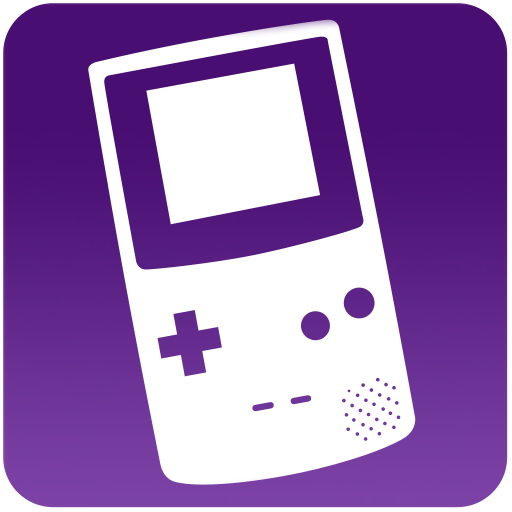My Boy! Lite
5억명 이상의 게이머가 신뢰하는 안드로이드 게임 플랫폼 BlueStacks으로 PC에서 플레이하세요.
Play My Boy! Lite on PC
My Boy! Lite is an Arcade game developed by Fast Emulator. BlueStacks app player is the best platform to play this Android game on your PC or Mac for an immersive gaming experience.
Are you a fan of classic Game Boy games? If so, you’ll definitely want to check out My Boy! Lite. This app lets you play all your favorite Game Boy games on your Android device, so you can relive the nostalgia of playing Pokemon, Mario, and Zelda wherever you go.
My Boy! Lite is super easy to use and comes with a user-friendly interface, so you can quickly find and play your favorite games. The app also offers a ton of customization options, like save states, cheat codes, and fast forward, so you can tweak your gaming experience to your liking.
One of the best things about My Boy! Lite is that it delivers a smooth and authentic gaming experience. You won’t have to worry about lag or performance issues, so you can fully immerse yourself in the gameplay and enjoy every minute of it.
Plus, My Boy! Lite offers a range of features that make it even more fun to play. You can customize the controls, adjust the screen size and layout, and even connect to other devices using Bluetooth. There’s no shortage of ways to personalize your gaming experience with this app.
Download My Boy! Lite on PC with BlueStacks and start playing.
PC에서 My Boy! Lite 플레이해보세요.
-
BlueStacks 다운로드하고 설치
-
Google Play 스토어에 로그인 하기(나중에 진행가능)
-
오른쪽 상단 코너에 My Boy! Lite 검색
-
검색 결과 중 My Boy! Lite 선택하여 설치
-
구글 로그인 진행(만약 2단계를 지나갔을 경우) 후 My Boy! Lite 설치
-
메인 홈화면에서 My Boy! Lite 선택하여 실행