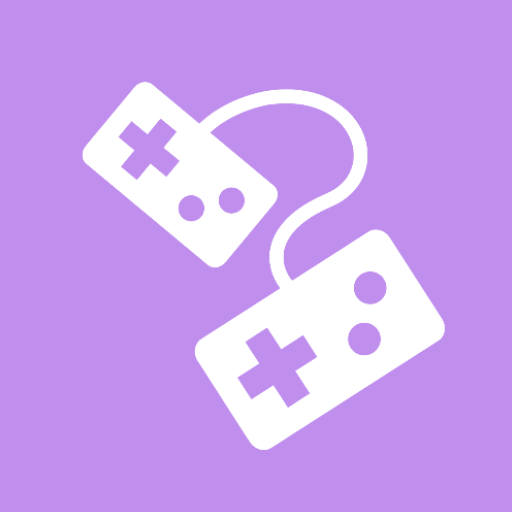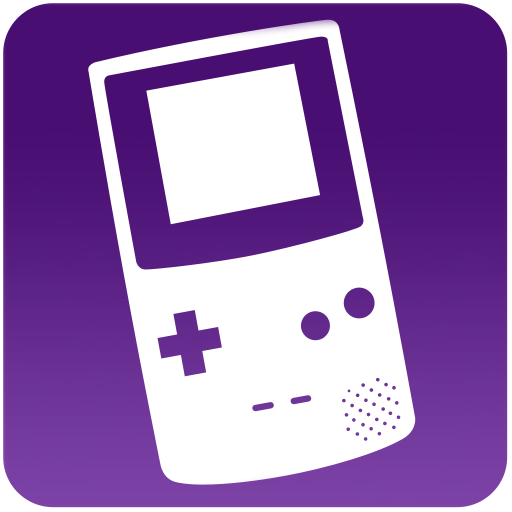My Boy! Lite
เล่นบน PC ผ่าน BlueStacks - Android Gaming Platform ที่ได้รับความไว้วางใจจากเกมเมอร์ 500 ล้านคนทั่วโลก
Page Modified on: Mar 15, 2019
Play My Boy! Lite on PC or Mac
My Boy! Lite is an Arcade game developed by Fast Emulator. BlueStacks app player is the best platform to play this Android game on your PC or Mac for an immersive gaming experience.
Are you a fan of classic Game Boy games? If so, you’ll definitely want to check out My Boy! Lite. This app lets you play all your favorite Game Boy games on your Android device, so you can relive the nostalgia of playing Pokemon, Mario, and Zelda wherever you go.
My Boy! Lite is super easy to use and comes with a user-friendly interface, so you can quickly find and play your favorite games. The app also offers a ton of customization options, like save states, cheat codes, and fast forward, so you can tweak your gaming experience to your liking.
One of the best things about My Boy! Lite is that it delivers a smooth and authentic gaming experience. You won’t have to worry about lag or performance issues, so you can fully immerse yourself in the gameplay and enjoy every minute of it.
Plus, My Boy! Lite offers a range of features that make it even more fun to play. You can customize the controls, adjust the screen size and layout, and even connect to other devices using Bluetooth. There’s no shortage of ways to personalize your gaming experience with this app.
Download My Boy! Lite on PC with BlueStacks and start playing.
เล่น My Boy! Lite บน PC ได้ง่ายกว่า
-
ดาวน์โหลดและติดตั้ง BlueStacks บน PC ของคุณ
-
ลงชื่อเข้าใช้แอคเคาท์ Google เพื่อเข้าสู่ Play Store หรือทำในภายหลัง
-
ค้นหา My Boy! Lite ในช่องค้นหาด้านขวาบนของโปรแกรม
-
คลิกเพื่อติดตั้ง My Boy! Lite จากผลการค้นหา
-
ลงชื่อเข้าใช้บัญชี Google Account (หากยังไม่ได้ทำในขั้นที่ 2) เพื่อติดตั้ง My Boy! Lite
-
คลิกที่ไอคอน My Boy! Lite ในหน้าจอเพื่อเริ่มเล่น