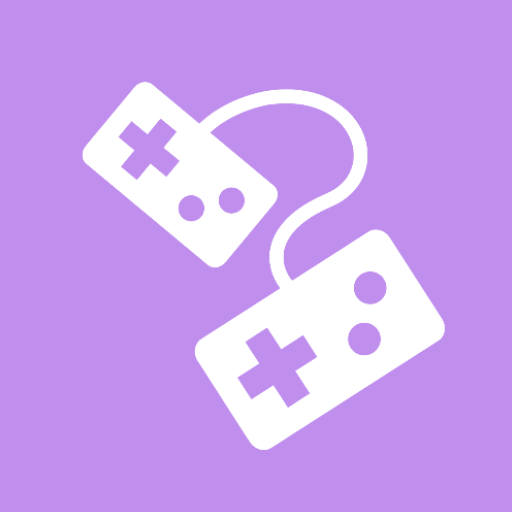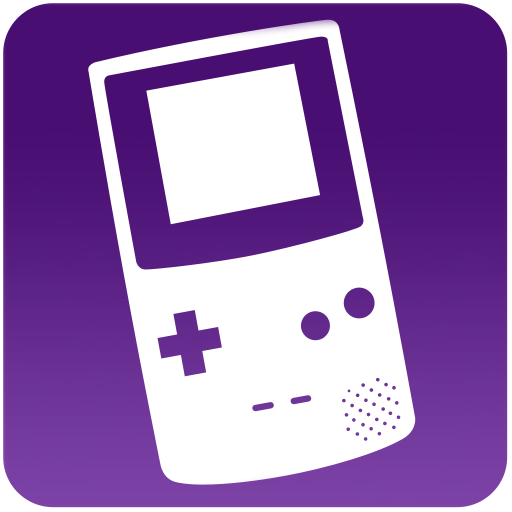My Boy! Lite
在電腦上使用BlueStacks –受到5億以上的遊戲玩家所信任的Android遊戲平台。
Play My Boy! Lite on PC or Mac
My Boy! Lite is an Arcade game developed by Fast Emulator. BlueStacks app player is the best platform to play this Android game on your PC or Mac for an immersive gaming experience.
Are you a fan of classic Game Boy games? If so, you’ll definitely want to check out My Boy! Lite. This app lets you play all your favorite Game Boy games on your Android device, so you can relive the nostalgia of playing Pokemon, Mario, and Zelda wherever you go.
My Boy! Lite is super easy to use and comes with a user-friendly interface, so you can quickly find and play your favorite games. The app also offers a ton of customization options, like save states, cheat codes, and fast forward, so you can tweak your gaming experience to your liking.
One of the best things about My Boy! Lite is that it delivers a smooth and authentic gaming experience. You won’t have to worry about lag or performance issues, so you can fully immerse yourself in the gameplay and enjoy every minute of it.
Plus, My Boy! Lite offers a range of features that make it even more fun to play. You can customize the controls, adjust the screen size and layout, and even connect to other devices using Bluetooth. There’s no shortage of ways to personalize your gaming experience with this app.
Download My Boy! Lite on PC with BlueStacks and start playing.
在電腦上遊玩My Boy! Lite . 輕易上手.
-
在您的電腦上下載並安裝BlueStacks
-
完成Google登入後即可訪問Play商店,或等你需要訪問Play商店十再登入
-
在右上角的搜索欄中尋找 My Boy! Lite
-
點擊以從搜索結果中安裝 My Boy! Lite
-
完成Google登入(如果您跳過了步驟2),以安裝 My Boy! Lite
-
在首頁畫面中點擊 My Boy! Lite 圖標來啟動遊戲