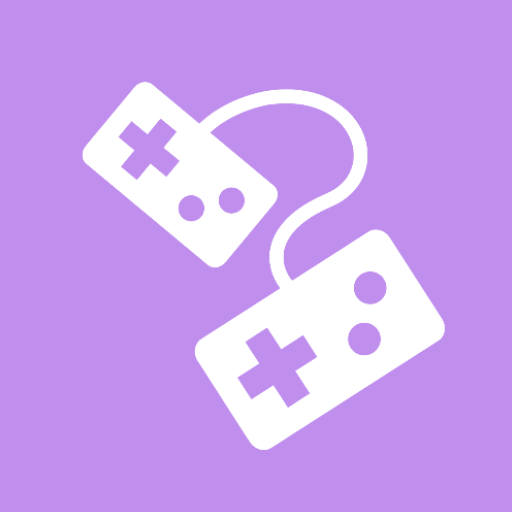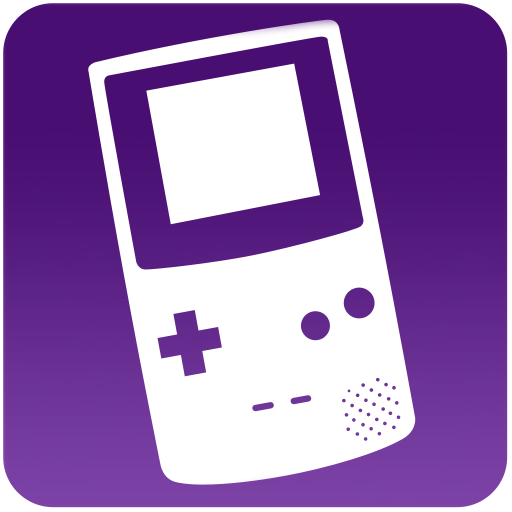My Boy! Lite
Chơi trên PC với BlueStacks - Nền tảng chơi game Android, được hơn 500 triệu game thủ tin tưởng.
Trang đã được sửa đổi vào: Mar 15, 2019
Play My Boy! Lite on PC or Mac
My Boy! Lite is an Arcade game developed by Fast Emulator. BlueStacks app player is the best platform to play this Android game on your PC or Mac for an immersive gaming experience.
Are you a fan of classic Game Boy games? If so, you’ll definitely want to check out My Boy! Lite. This app lets you play all your favorite Game Boy games on your Android device, so you can relive the nostalgia of playing Pokemon, Mario, and Zelda wherever you go.
My Boy! Lite is super easy to use and comes with a user-friendly interface, so you can quickly find and play your favorite games. The app also offers a ton of customization options, like save states, cheat codes, and fast forward, so you can tweak your gaming experience to your liking.
One of the best things about My Boy! Lite is that it delivers a smooth and authentic gaming experience. You won’t have to worry about lag or performance issues, so you can fully immerse yourself in the gameplay and enjoy every minute of it.
Plus, My Boy! Lite offers a range of features that make it even more fun to play. You can customize the controls, adjust the screen size and layout, and even connect to other devices using Bluetooth. There’s no shortage of ways to personalize your gaming experience with this app.
Download My Boy! Lite on PC with BlueStacks and start playing.
Chơi My Boy! Lite trên PC. Rất dễ để bắt đầu
-
Tải và cài đặt BlueStacks trên máy của bạn
-
Hoàn tất đăng nhập vào Google để đến PlayStore, hoặc thực hiện sau
-
Tìm My Boy! Lite trên thanh tìm kiếm ở góc phải màn hình
-
Nhấn vào để cài đặt My Boy! Lite trong danh sách kết quả tìm kiếm
-
Hoàn tất đăng nhập Google (nếu bạn chưa làm bước 2) để cài đặt My Boy! Lite
-
Nhấn vào icon My Boy! Lite tại màn hình chính để bắt đầu chơi