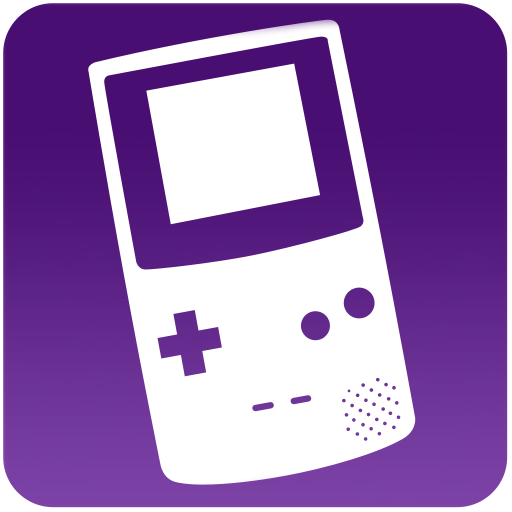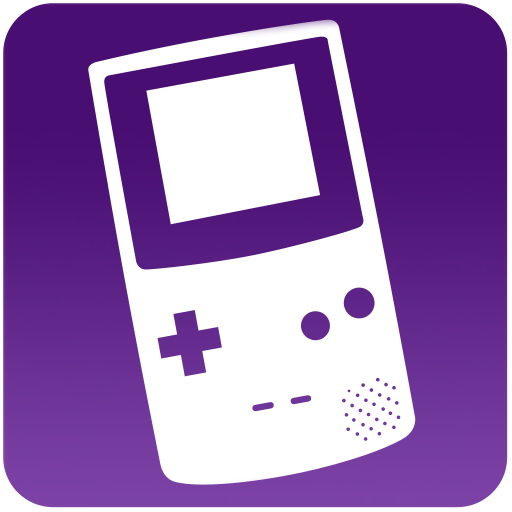
My OldBoy! - GBC Emulator
5억명 이상의 게이머가 신뢰하는 안드로이드 게임 플랫폼 BlueStacks으로 PC에서 플레이하세요.
Play My OldBoy! - GBC Emulator on PC
Game Boy, and all that came after it, has a unique part on gaming history. That’s a fact, and with facts, there is no need for arguments. Of course, back in the day, games were much more simple and with vintage graphics, which left you with what? Amazing storylines! This was the key for a classic: a story capable of making the player stay on it for hours and hours, always testing his limits and skills. So just imagine how amazing it would be to get back in touch with those classic titles? Now you can, and using your PC, thanks to BlueStacks! Use My OldBoy! on PC and Mac with BlueStacks and bring all your favorite Game Boy and Game Boy Color games back to life with this super-fast emulator, compatible with 99% of the titles you used to play! Choose your own palette scheme, enable the fast-forward speed and skip those boring parts in which you had no interest in. My OldBoy! is the real deal, and comes even with features that include the game link cable, rumble pack and many others. What are you waiting for? The past has just came back to life, and it is incredible! Download My OldBoy! on PC with BlueStacks and say hello to those epic titles once again!
PC에서 My OldBoy! - GBC Emulator 플레이해보세요.
-
BlueStacks 다운로드하고 설치
-
Google Play 스토어에 로그인 하기(나중에 진행가능)
-
오른쪽 상단 코너에 My OldBoy! - GBC Emulator 검색
-
검색 결과 중 My OldBoy! - GBC Emulator 선택하여 설치
-
구글 로그인 진행(만약 2단계를 지나갔을 경우) 후 My OldBoy! - GBC Emulator 설치
-
메인 홈화면에서 My OldBoy! - GBC Emulator 선택하여 실행