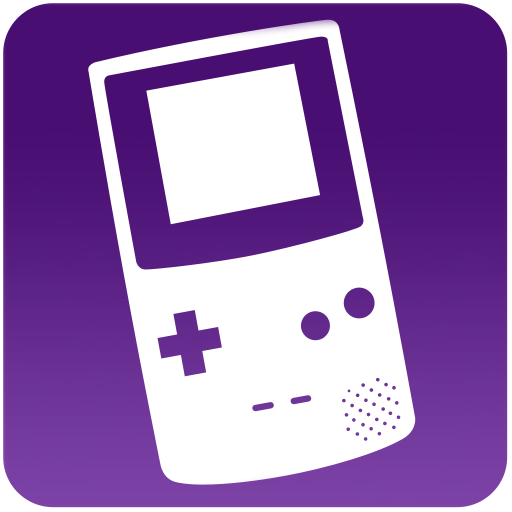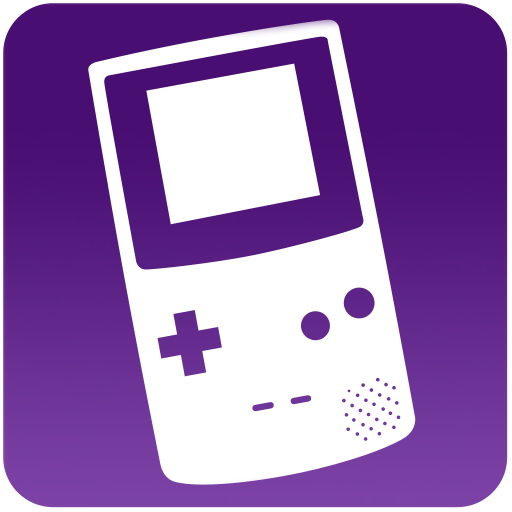
My OldBoy! - GBC Emulator
在電腦上使用BlueStacks –受到5億以上的遊戲玩家所信任的Android遊戲平台。
Play My OldBoy! - GBC Emulator on PC
Game Boy, and all that came after it, has a unique part on gaming history. That’s a fact, and with facts, there is no need for arguments. Of course, back in the day, games were much more simple and with vintage graphics, which left you with what? Amazing storylines! This was the key for a classic: a story capable of making the player stay on it for hours and hours, always testing his limits and skills. So just imagine how amazing it would be to get back in touch with those classic titles? Now you can, and using your PC, thanks to BlueStacks! Use My OldBoy! on PC and Mac with BlueStacks and bring all your favorite Game Boy and Game Boy Color games back to life with this super-fast emulator, compatible with 99% of the titles you used to play! Choose your own palette scheme, enable the fast-forward speed and skip those boring parts in which you had no interest in. My OldBoy! is the real deal, and comes even with features that include the game link cable, rumble pack and many others. What are you waiting for? The past has just came back to life, and it is incredible! Download My OldBoy! on PC with BlueStacks and say hello to those epic titles once again!
在電腦上遊玩My OldBoy! - GBC Emulator . 輕易上手.
-
在您的電腦上下載並安裝BlueStacks
-
完成Google登入後即可訪問Play商店,或等你需要訪問Play商店十再登入
-
在右上角的搜索欄中尋找 My OldBoy! - GBC Emulator
-
點擊以從搜索結果中安裝 My OldBoy! - GBC Emulator
-
完成Google登入(如果您跳過了步驟2),以安裝 My OldBoy! - GBC Emulator
-
在首頁畫面中點擊 My OldBoy! - GBC Emulator 圖標來啟動遊戲