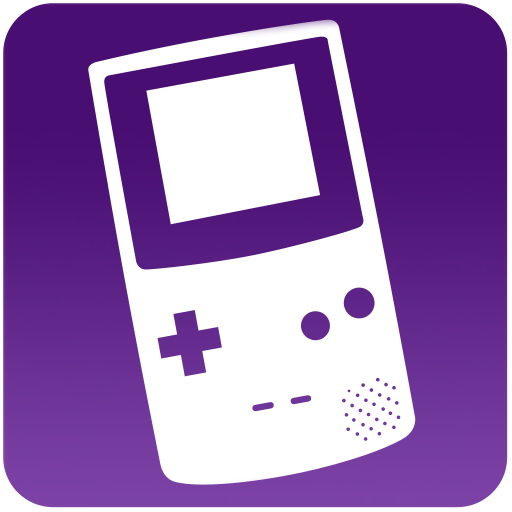My OldBoy! Free - GBC Emulator
Spiele auf dem PC mit BlueStacks - der Android-Gaming-Plattform, der über 500 Millionen Spieler vertrauen.
Seite geändert am: 12. Januar 2018
Play My OldBoy! Free - GBC Emulator on PC
With the full version, you can:
• Save progress at ANY TIME and return back to it instantly (through emulator's menu)
• Fast-forward with speed greater than 2x. Depending on your hardware, it can be as fast as 50x the normal speed.
• Have multiple cheats.
• Have tilt sensor emulation through your Android's motion sensors!
• Have GB Camera and Printer emulation!
• Link up as a server with your friend (the other side as a client, which is allowed on the free version).
• Create multiple screen-layout profiles.
Highlights:
• Fastest emulation using ARM assembly code. Easily get to 60 FPS without frame skips even on very low-end devices.
• Very good game compatibility.
• Saves your battery as much as possible.
• Link cable emulation either on the same device, or across devices over Bluetooth or Wi-Fi, running at decent speed.
• Tilt sensor and rumble emulation through your Android's hardware sensors and vibrator!
• Super Game Boy palettes emulation. Enhance monochrome games by bringing more colors!
• GameShark/GameGenie cheat codes support.
• IPS/UPS ROM patching.
• Fast-forward to skip long stories, as well as slow down games to get past a level you cannot with normal speed.
• OpenGL rendering backend, as well as normal rendering on devices without a GPU.
• Cool video filters through the support of GLSL shaders.
• On-screen keypad (multi-touch requires Android 2.0 or later), as well as shortcut buttons such as load/save.
• A very powerful screen layout editor, with which you can define the position and size for each of the on-screen controls, as well as for the game video.
• External controllers support, through either the Android native way or input method.
• Well-designed user interface. Seamlessly integrated with the latest Android.
• Create and switch to different screen-layout and key-mapping profiles.
• Create shortcuts to easily launch your favorite games from your desktop.
No games are included in this app and you need to obtain yours in a legal way. Place them onto your SD card, and browse to them from within the app.
LEGAL: This product is not affiliated with, nor authorized, endorsed or licensed in any way by Nintendo Corporation, its affiliates or subsidiaries.
*** Unlike many others, we are the actual core developers. Your reported bugs will most likely get fixed very soon!
Spiele My OldBoy! Free - GBC Emulator auf dem PC. Der Einstieg ist einfach.
-
Lade BlueStacks herunter und installiere es auf deinem PC
-
Schließe die Google-Anmeldung ab, um auf den Play Store zuzugreifen, oder mache es später
-
Suche in der Suchleiste oben rechts nach My OldBoy! Free - GBC Emulator
-
Klicke hier, um My OldBoy! Free - GBC Emulator aus den Suchergebnissen zu installieren
-
Schließe die Google-Anmeldung ab (wenn du Schritt 2 übersprungen hast), um My OldBoy! Free - GBC Emulator zu installieren.
-
Klicke auf dem Startbildschirm auf das My OldBoy! Free - GBC Emulator Symbol, um mit dem Spielen zu beginnen