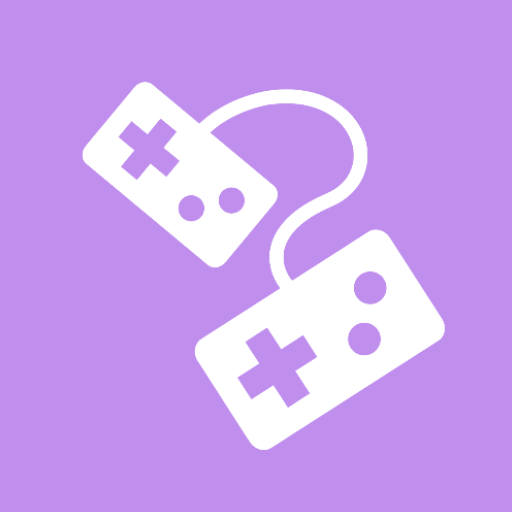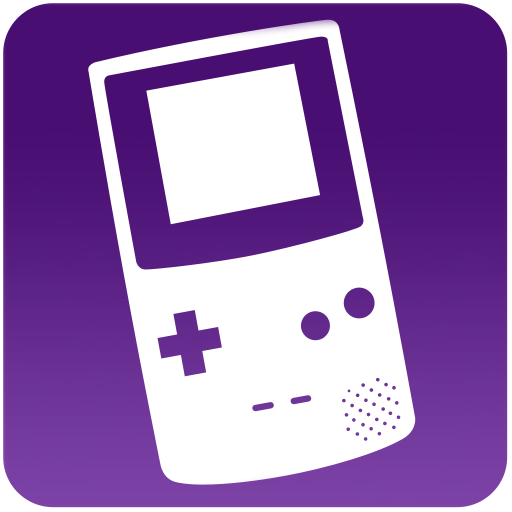
My OldBoy! Lite
街機 | Pixel Respawn LLC
在電腦上使用BlueStacks –受到5億以上的遊戲玩家所信任的Android遊戲平台。
Play My OldBoy! Lite on PC
My OldBoy! Lite is a full-featured and super-fast emulator to run Game Boy and Game Boy Color games on the broadest range of Android devices, from very low-end phones to modern tablets. It emulates accurately almost every aspect of the real hardware. Special features including link cable, rumble, and tilt sensor are also supported. You can also make your GB games colorful by selecting a custom palette.
Highlights:
• Fast emulation using ARM assembly code. Easily get to 60 FPS without frame skips even on very low-end devices.
• Very good game compatibility.
• Saves your battery as much as possible.
• Link cable emulation either on the same device, or across devices over Bluetooth or Wi-Fi, running at decent speed.
• Tilt sensor and rumble emulation through your Android's hardware sensors and vibrator!
• Super Game Boy palettes emulation. Enhance monochrome games by bringing more colors!
• GameShark/GameGenie cheat codes support.
• IPS/UPS ROM patching.
• Fast-forward to skip long stories, as well as slow down games to get past a level you cannot with normal speed.
• OpenGL rendering backend, as well as normal rendering on devices without a GPU.
• Cool video filters through the support of GLSL shaders.
• On-screen keypad (multi-touch requires Android 2.0 or later), as well as shortcut buttons such as load/save.
• A very powerful screen layout editor, with which you can define the position and size for each of the on-screen controls, as well as for the game video.
• External controllers support, through either the Android native way or input method.
• Well-designed user interface. Seamlessly integrated with the latest Android.
• Create and switch to different screen-layout and key-mapping profiles.
• Create shortcuts to easily launch your favorite games from your desktop.
No games are included in this app and you need to obtain yours in a legal way. Place them onto your SD card, and browse to them from within the app.
LEGAL: This product is not affiliated with, nor authorized, endorsed or licensed in any way by Nintendo Corporation, its affiliates or subsidiaries.
Highlights:
• Fast emulation using ARM assembly code. Easily get to 60 FPS without frame skips even on very low-end devices.
• Very good game compatibility.
• Saves your battery as much as possible.
• Link cable emulation either on the same device, or across devices over Bluetooth or Wi-Fi, running at decent speed.
• Tilt sensor and rumble emulation through your Android's hardware sensors and vibrator!
• Super Game Boy palettes emulation. Enhance monochrome games by bringing more colors!
• GameShark/GameGenie cheat codes support.
• IPS/UPS ROM patching.
• Fast-forward to skip long stories, as well as slow down games to get past a level you cannot with normal speed.
• OpenGL rendering backend, as well as normal rendering on devices without a GPU.
• Cool video filters through the support of GLSL shaders.
• On-screen keypad (multi-touch requires Android 2.0 or later), as well as shortcut buttons such as load/save.
• A very powerful screen layout editor, with which you can define the position and size for each of the on-screen controls, as well as for the game video.
• External controllers support, through either the Android native way or input method.
• Well-designed user interface. Seamlessly integrated with the latest Android.
• Create and switch to different screen-layout and key-mapping profiles.
• Create shortcuts to easily launch your favorite games from your desktop.
No games are included in this app and you need to obtain yours in a legal way. Place them onto your SD card, and browse to them from within the app.
LEGAL: This product is not affiliated with, nor authorized, endorsed or licensed in any way by Nintendo Corporation, its affiliates or subsidiaries.
在電腦上遊玩My OldBoy! Lite . 輕易上手.
-
在您的電腦上下載並安裝BlueStacks
-
完成Google登入後即可訪問Play商店,或等你需要訪問Play商店十再登入
-
在右上角的搜索欄中尋找 My OldBoy! Lite
-
點擊以從搜索結果中安裝 My OldBoy! Lite
-
完成Google登入(如果您跳過了步驟2),以安裝 My OldBoy! Lite
-
在首頁畫面中點擊 My OldBoy! Lite 圖標來啟動遊戲