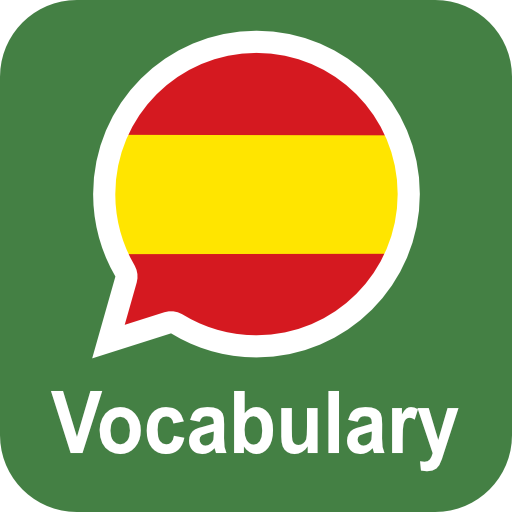Learn Spanish from scratch
Gioca su PC con BlueStacks: la piattaforma di gioco Android, considerata affidabile da oltre 500 milioni di giocatori.
Pagina modificata il: 13 gennaio 2020
Play Learn Spanish from scratch on PC
Read the explanations and the sentence to be translated and press on the 'Press here to show the translation'.
IMPORTANT: Each time a translation is revealed, a new button will be enabled and explained. It is not an error. This is done so as not to overwhelm the new user.
Move back and forth between pages using the arrows at the bottom.
Do not rush through the sentences, read everything carefully and make sure you understand everything before you move on.
Read more in the 'How to use the app' section in the menu.
Gioca Learn Spanish from scratch su PC. È facile iniziare.
-
Scarica e installa BlueStacks sul tuo PC
-
Completa l'accesso a Google per accedere al Play Store o eseguilo in un secondo momento
-
Cerca Learn Spanish from scratch nella barra di ricerca nell'angolo in alto a destra
-
Fai clic per installare Learn Spanish from scratch dai risultati della ricerca
-
Completa l'accesso a Google (se hai saltato il passaggio 2) per installare Learn Spanish from scratch
-
Fai clic sull'icona Learn Spanish from scratch nella schermata principale per iniziare a giocare