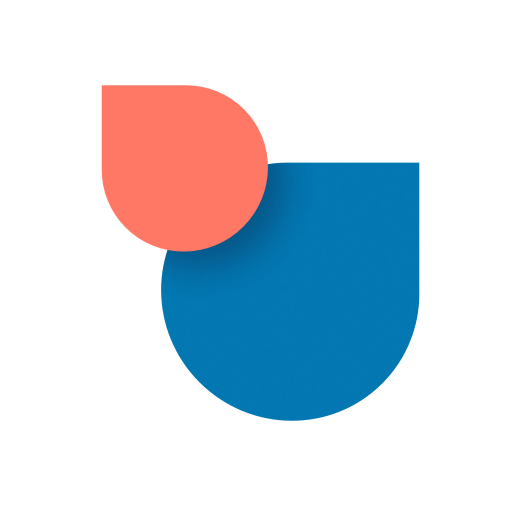Fastmail
Juega en PC con BlueStacks: la plataforma de juegos Android, en la que confían más de 500 millones de jugadores.
Página modificada el: 18 de noviembre de 2021
Play Fastmail on PC
* Get instant alerts for new mail arriving in folders that are important to you.
* Search your entire email archive in seconds.
* Schedule meetings, respond to invitations, and look up contacts with just a few taps.
* Pin important messages to the top of your inbox for instant access.
* Easy access bar puts all your information at your fingertips.
* Masked Email gives you a unique address for every online service.
* Our 1Password partnership makes signing up to services online with Masked Email easy and secure.
Note: You must be either a paid subscriber or have verified your trial Fastmail account to use this app.
Offering trustworthy service, outstanding technology, and a personable approach -- Fastmail is email on your side. For your mobile needs, the Fastmail app is pleasingly intuitive and fast at every touchpoint. Access your email, contacts, and calendars wherever you go.
Juega Fastmail en la PC. Es fácil comenzar.
-
Descargue e instale BlueStacks en su PC
-
Complete el inicio de sesión de Google para acceder a Play Store, o hágalo más tarde
-
Busque Fastmail en la barra de búsqueda en la esquina superior derecha
-
Haga clic para instalar Fastmail desde los resultados de búsqueda
-
Complete el inicio de sesión de Google (si omitió el paso 2) para instalar Fastmail
-
Haz clic en el ícono Fastmail en la pantalla de inicio para comenzar a jugar