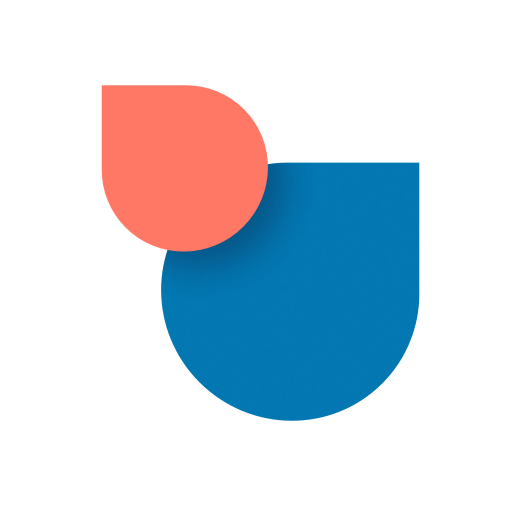このページには広告が含まれます

Fastmail
通信 | Fastmail Pty Ltd
BlueStacksを使ってPCでプレイ - 5憶以上のユーザーが愛用している高機能Androidゲーミングプラットフォーム
Play Fastmail on PC
Use the power and elegance of the Fastmail interface on the go. Your email, contacts, and calendars stay with you on mobile devices.
* Get instant alerts for new mail arriving in folders that are important to you.
* Search your entire email archive in seconds.
* Schedule meetings, respond to invitations, and look up contacts with just a few taps.
* Pin important messages to the top of your inbox for instant access.
* Easy access bar puts all your information at your fingertips.
* Masked Email gives you a unique address for every online service.
* Our 1Password partnership makes signing up to services online with Masked Email easy and secure.
Note: You must be either a paid subscriber or have verified your trial Fastmail account to use this app.
Offering trustworthy service, outstanding technology, and a personable approach -- Fastmail is email on your side. For your mobile needs, the Fastmail app is pleasingly intuitive and fast at every touchpoint. Access your email, contacts, and calendars wherever you go.
* Get instant alerts for new mail arriving in folders that are important to you.
* Search your entire email archive in seconds.
* Schedule meetings, respond to invitations, and look up contacts with just a few taps.
* Pin important messages to the top of your inbox for instant access.
* Easy access bar puts all your information at your fingertips.
* Masked Email gives you a unique address for every online service.
* Our 1Password partnership makes signing up to services online with Masked Email easy and secure.
Note: You must be either a paid subscriber or have verified your trial Fastmail account to use this app.
Offering trustworthy service, outstanding technology, and a personable approach -- Fastmail is email on your side. For your mobile needs, the Fastmail app is pleasingly intuitive and fast at every touchpoint. Access your email, contacts, and calendars wherever you go.
FastmailをPCでプレイ
-
BlueStacksをダウンロードしてPCにインストールします。
-
GoogleにサインインしてGoogle Play ストアにアクセスします。(こちらの操作は後で行っても問題ありません)
-
右上の検索バーにFastmailを入力して検索します。
-
クリックして検索結果からFastmailをインストールします。
-
Googleサインインを完了してFastmailをインストールします。※手順2を飛ばしていた場合
-
ホーム画面にてFastmailのアイコンをクリックしてアプリを起動します。