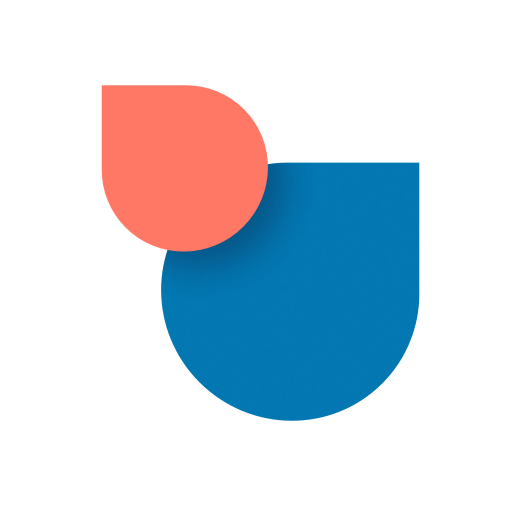Fastmail
Jogue no PC com BlueStacks - A Plataforma de Jogos Android, confiada por mais de 500 milhões de jogadores.
Página modificada em: 18 de novembro de 2021
Play Fastmail on PC
* Get instant alerts for new mail arriving in folders that are important to you.
* Search your entire email archive in seconds.
* Schedule meetings, respond to invitations, and look up contacts with just a few taps.
* Pin important messages to the top of your inbox for instant access.
* Easy access bar puts all your information at your fingertips.
* Masked Email gives you a unique address for every online service.
* Our 1Password partnership makes signing up to services online with Masked Email easy and secure.
Note: You must be either a paid subscriber or have verified your trial Fastmail account to use this app.
Offering trustworthy service, outstanding technology, and a personable approach -- Fastmail is email on your side. For your mobile needs, the Fastmail app is pleasingly intuitive and fast at every touchpoint. Access your email, contacts, and calendars wherever you go.
Jogue Fastmail no PC. É fácil começar.
-
Baixe e instale o BlueStacks no seu PC
-
Conclua o login do Google para acessar a Play Store ou faça isso mais tarde
-
Procure por Fastmail na barra de pesquisa no canto superior direito
-
Clique para instalar Fastmail a partir dos resultados da pesquisa
-
Conclua o login do Google (caso você pulou a etapa 2) para instalar o Fastmail
-
Clique no ícone do Fastmail na tela inicial para começar a jogar