
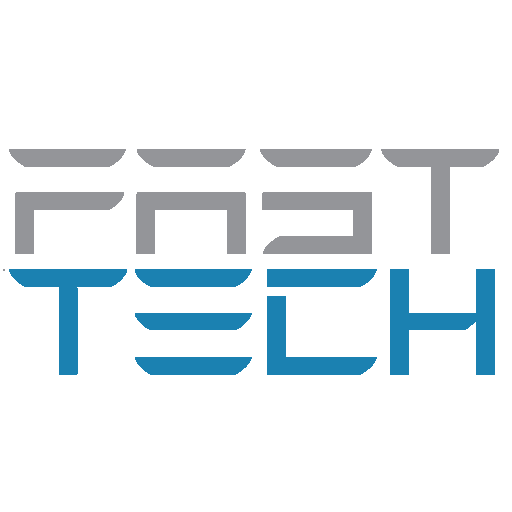
FastTech Mobile
Spiele auf dem PC mit BlueStacks - der Android-Gaming-Plattform, der über 500 Millionen Spieler vertrauen.
Seite geändert am: 6. September 2017
Play FastTech Mobile on PC
----- Russian, German, and French app interfaces are coming soon! -----
FastTech.com carries and ships over 100,000 electronics and gadgets all over the world.
This official app allows you shop, track packages, and contact support. All order, support, and account data is securely transmitted via SSL/TLS encrypted connections.
Shopping
- Browse, search, sort, and view products
- Full access to your wish lists
- Get notified of new arrivals
- Read customer reviews
- Access customer forums
- Directly add products to shopping cart and check out orders
Track & Support
- View and track status of placed orders
- View package snapshots and track delivery as soon as they are shipped
- Quickly open and reply to support tickets
- Capture and upload photos along with your support tickets
- Push notifications for staff responses
* FastTech does not SPAM. To receive new arrivals push notification, you must opt-in to the newsletter subscription which is available in your FastTech Account (via browser) > Profile page. Direct link: https://m.fasttech.com/account/profile
Spiele FastTech Mobile auf dem PC. Der Einstieg ist einfach.
-
Lade BlueStacks herunter und installiere es auf deinem PC
-
Schließe die Google-Anmeldung ab, um auf den Play Store zuzugreifen, oder mache es später
-
Suche in der Suchleiste oben rechts nach FastTech Mobile
-
Klicke hier, um FastTech Mobile aus den Suchergebnissen zu installieren
-
Schließe die Google-Anmeldung ab (wenn du Schritt 2 übersprungen hast), um FastTech Mobile zu installieren.
-
Klicke auf dem Startbildschirm auf das FastTech Mobile Symbol, um mit dem Spielen zu beginnen



