
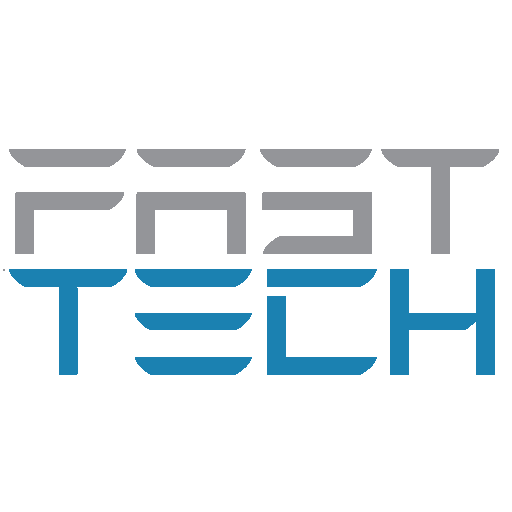
FastTech Mobile
Mainkan di PC dengan BlueStacks – platform Game-Game Android, dipercaya oleh lebih dari 500 juta gamer.
Halaman Dimodifikasi Aktif: 6 September 2017
Play FastTech Mobile on PC
----- Russian, German, and French app interfaces are coming soon! -----
FastTech.com carries and ships over 100,000 electronics and gadgets all over the world.
This official app allows you shop, track packages, and contact support. All order, support, and account data is securely transmitted via SSL/TLS encrypted connections.
Shopping
- Browse, search, sort, and view products
- Full access to your wish lists
- Get notified of new arrivals
- Read customer reviews
- Access customer forums
- Directly add products to shopping cart and check out orders
Track & Support
- View and track status of placed orders
- View package snapshots and track delivery as soon as they are shipped
- Quickly open and reply to support tickets
- Capture and upload photos along with your support tickets
- Push notifications for staff responses
* FastTech does not SPAM. To receive new arrivals push notification, you must opt-in to the newsletter subscription which is available in your FastTech Account (via browser) > Profile page. Direct link: https://m.fasttech.com/account/profile
Mainkan FastTech Mobile di PC Mudah saja memulainya.
-
Unduh dan pasang BlueStacks di PC kamu
-
Selesaikan proses masuk Google untuk mengakses Playstore atau lakukan nanti
-
Cari FastTech Mobile di bilah pencarian di pojok kanan atas
-
Klik untuk menginstal FastTech Mobile dari hasil pencarian
-
Selesaikan proses masuk Google (jika kamu melewati langkah 2) untuk menginstal FastTech Mobile
-
Klik ikon FastTech Mobile di layar home untuk membuka gamenya



