
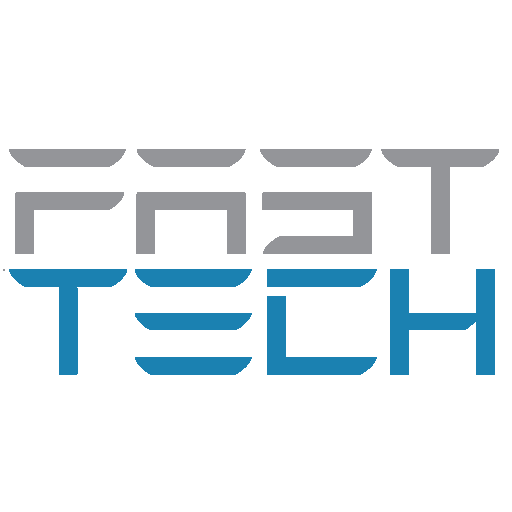
FastTech Mobile
购物 | FastTech.com
在電腦上使用BlueStacks –受到5億以上的遊戲玩家所信任的Android遊戲平台。
Play FastTech Mobile on PC
* Android 5.x and below: camera permission is asked for taking product photos and attach them to your support tickets in-app.
----- Russian, German, and French app interfaces are coming soon! -----
FastTech.com carries and ships over 100,000 electronics and gadgets all over the world.
This official app allows you shop, track packages, and contact support. All order, support, and account data is securely transmitted via SSL/TLS encrypted connections.
Shopping
- Browse, search, sort, and view products
- Full access to your wish lists
- Get notified of new arrivals
- Read customer reviews
- Access customer forums
- Directly add products to shopping cart and check out orders
Track & Support
- View and track status of placed orders
- View package snapshots and track delivery as soon as they are shipped
- Quickly open and reply to support tickets
- Capture and upload photos along with your support tickets
- Push notifications for staff responses
* FastTech does not SPAM. To receive new arrivals push notification, you must opt-in to the newsletter subscription which is available in your FastTech Account (via browser) > Profile page. Direct link: https://m.fasttech.com/account/profile
----- Russian, German, and French app interfaces are coming soon! -----
FastTech.com carries and ships over 100,000 electronics and gadgets all over the world.
This official app allows you shop, track packages, and contact support. All order, support, and account data is securely transmitted via SSL/TLS encrypted connections.
Shopping
- Browse, search, sort, and view products
- Full access to your wish lists
- Get notified of new arrivals
- Read customer reviews
- Access customer forums
- Directly add products to shopping cart and check out orders
Track & Support
- View and track status of placed orders
- View package snapshots and track delivery as soon as they are shipped
- Quickly open and reply to support tickets
- Capture and upload photos along with your support tickets
- Push notifications for staff responses
* FastTech does not SPAM. To receive new arrivals push notification, you must opt-in to the newsletter subscription which is available in your FastTech Account (via browser) > Profile page. Direct link: https://m.fasttech.com/account/profile
在電腦上遊玩FastTech Mobile . 輕易上手.
-
在您的電腦上下載並安裝BlueStacks
-
完成Google登入後即可訪問Play商店,或等你需要訪問Play商店十再登入
-
在右上角的搜索欄中尋找 FastTech Mobile
-
點擊以從搜索結果中安裝 FastTech Mobile
-
完成Google登入(如果您跳過了步驟2),以安裝 FastTech Mobile
-
在首頁畫面中點擊 FastTech Mobile 圖標來啟動遊戲



