
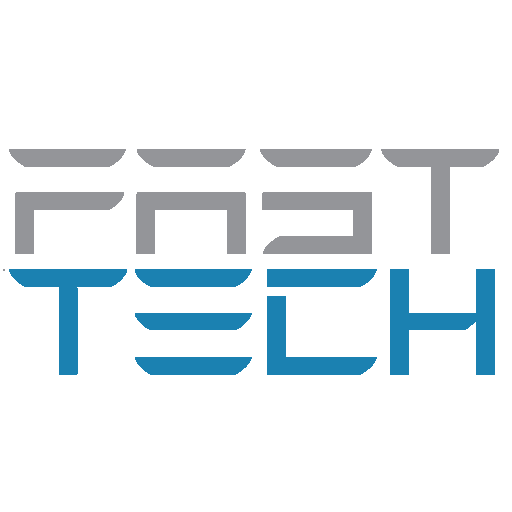
FastTech Mobile
Chơi trên PC với BlueStacks - Nền tảng chơi game Android, được hơn 500 triệu game thủ tin tưởng.
Trang đã được sửa đổi vào: 6 tháng 9, 2017
Play FastTech Mobile on PC
----- Russian, German, and French app interfaces are coming soon! -----
FastTech.com carries and ships over 100,000 electronics and gadgets all over the world.
This official app allows you shop, track packages, and contact support. All order, support, and account data is securely transmitted via SSL/TLS encrypted connections.
Shopping
- Browse, search, sort, and view products
- Full access to your wish lists
- Get notified of new arrivals
- Read customer reviews
- Access customer forums
- Directly add products to shopping cart and check out orders
Track & Support
- View and track status of placed orders
- View package snapshots and track delivery as soon as they are shipped
- Quickly open and reply to support tickets
- Capture and upload photos along with your support tickets
- Push notifications for staff responses
* FastTech does not SPAM. To receive new arrivals push notification, you must opt-in to the newsletter subscription which is available in your FastTech Account (via browser) > Profile page. Direct link: https://m.fasttech.com/account/profile
Chơi FastTech Mobile trên PC. Rất dễ để bắt đầu
-
Tải và cài đặt BlueStacks trên máy của bạn
-
Hoàn tất đăng nhập vào Google để đến PlayStore, hoặc thực hiện sau
-
Tìm FastTech Mobile trên thanh tìm kiếm ở góc phải màn hình
-
Nhấn vào để cài đặt FastTech Mobile trong danh sách kết quả tìm kiếm
-
Hoàn tất đăng nhập Google (nếu bạn chưa làm bước 2) để cài đặt FastTech Mobile
-
Nhấn vào icon FastTech Mobile tại màn hình chính để bắt đầu chơi



