
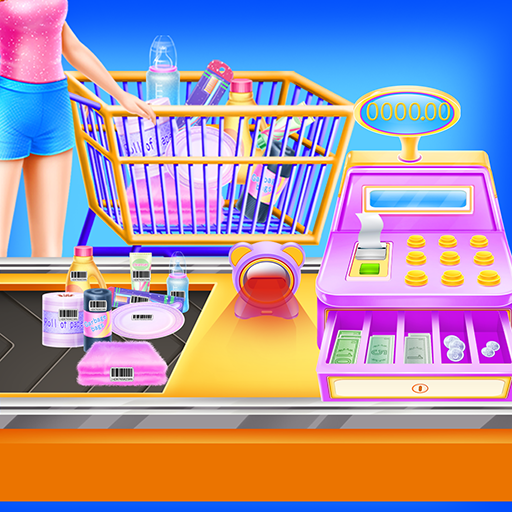
Supermarket Small Headed
Play on PC with BlueStacks – the Android Gaming Platform, trusted by 500M+ gamers.
Page Modified on: October 24, 2019
Play Supermarket Small Headed on PC
Features:
1. Dress up for the supermarket small headed
2. Clean and check the cashier counter
3. Make the fruits counter ready
4. Make the vegetable counter ready
5. Clean the beverage cabinet
6. Make ice creams well
How to play:
1. Dress up well for the supermarket small headed
2. Clean the cashier counter
3. Repair the equipment of cashier counter
4. Kill those flies on the top of the fruits
5. Replace the fruits with fresh ones
6. Make some fresh vegetables on the shelves
7. Paste price labels for each type of vegetable.
8. Help customer choose daily use products
9. Settle accounts for the customer
10. Clean the beverage cabinet and ground surface
11. Make delicious ice creams
Play Supermarket Small Headed on PC. It’s easy to get started.
-
Download and install BlueStacks on your PC
-
Complete Google sign-in to access the Play Store, or do it later
-
Look for Supermarket Small Headed in the search bar at the top right corner
-
Click to install Supermarket Small Headed from the search results
-
Complete Google sign-in (if you skipped step 2) to install Supermarket Small Headed
-
Click the Supermarket Small Headed icon on the home screen to start playing




