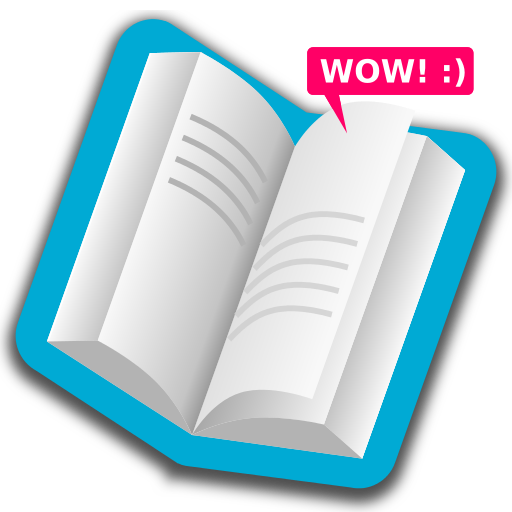Lithium: EPUB Reader
Jouez sur PC avec BlueStacks - la plate-forme de jeu Android, approuvée par + 500M de joueurs.
Page Modifiée le: 28 décembre 2019
Play Lithium: EPUB Reader on PC
• Automatic book detection
• Highlighting & notes
• Night & sepia themes
• Switch between pages and scrolling
• Built with Material Design
• 100% ad-free*
LITHIUM PRO
Upgrade to Pro to unlock the following features, as well as all all future Pro features:
• Sync reading position, highlights, notes, bookmarks and more across your devices with Google Drive. (Books themselves are not currently synced.)
• Custom reading themes (custom colors)
• More highlight colors.
NOTE: Lithium Pro works as a license to unlock the Pro features in this app. As long as Pro is installed alongside Lithium you can use the Pro features. It is not a separate standalone app.
PLEASE GIVE FEEDBACK
Use the "Send feedback" button (in the drawer or menu depending on where you're at in the app). Please let us know about any bugs or crashes you encounter.
* Ads meaning third-party advertisements. There may be occasional offers to upgrade to the premium version of the app.
Jouez à Lithium: EPUB Reader sur PC. C'est facile de commencer.
-
Téléchargez et installez BlueStacks sur votre PC
-
Connectez-vous à Google pour accéder au Play Store ou faites-le plus tard
-
Recherchez Lithium: EPUB Reader dans la barre de recherche dans le coin supérieur droit
-
Cliquez pour installer Lithium: EPUB Reader à partir des résultats de la recherche
-
Connectez-vous à Google (si vous avez ignoré l'étape 2) pour installer Lithium: EPUB Reader
-
Cliquez sur l'icône Lithium: EPUB Reader sur l'écran d'accueil pour commencer à jouer