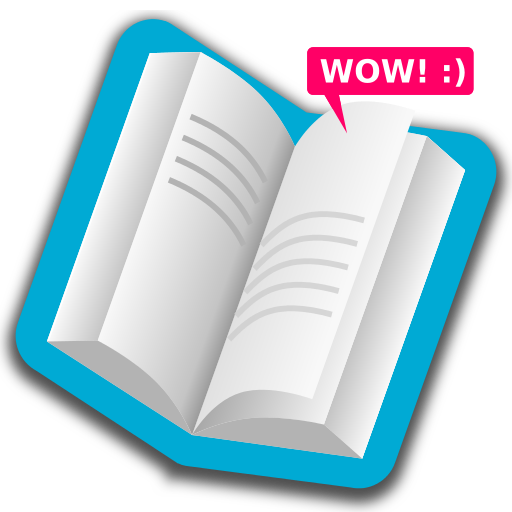Lithium: EPUB Reader
Mainkan di PC dengan BlueStacks – platform Game-Game Android, dipercaya oleh lebih dari 500 juta gamer.
Halaman Dimodifikasi Aktif: 28 Desember 2019
Play Lithium: EPUB Reader on PC
• Automatic book detection
• Highlighting & notes
• Night & sepia themes
• Switch between pages and scrolling
• Built with Material Design
• 100% ad-free*
LITHIUM PRO
Upgrade to Pro to unlock the following features, as well as all all future Pro features:
• Sync reading position, highlights, notes, bookmarks and more across your devices with Google Drive. (Books themselves are not currently synced.)
• Custom reading themes (custom colors)
• More highlight colors.
NOTE: Lithium Pro works as a license to unlock the Pro features in this app. As long as Pro is installed alongside Lithium you can use the Pro features. It is not a separate standalone app.
PLEASE GIVE FEEDBACK
Use the "Send feedback" button (in the drawer or menu depending on where you're at in the app). Please let us know about any bugs or crashes you encounter.
* Ads meaning third-party advertisements. There may be occasional offers to upgrade to the premium version of the app.
Mainkan Lithium: EPUB Reader di PC Mudah saja memulainya.
-
Unduh dan pasang BlueStacks di PC kamu
-
Selesaikan proses masuk Google untuk mengakses Playstore atau lakukan nanti
-
Cari Lithium: EPUB Reader di bilah pencarian di pojok kanan atas
-
Klik untuk menginstal Lithium: EPUB Reader dari hasil pencarian
-
Selesaikan proses masuk Google (jika kamu melewati langkah 2) untuk menginstal Lithium: EPUB Reader
-
Klik ikon Lithium: EPUB Reader di layar home untuk membuka gamenya