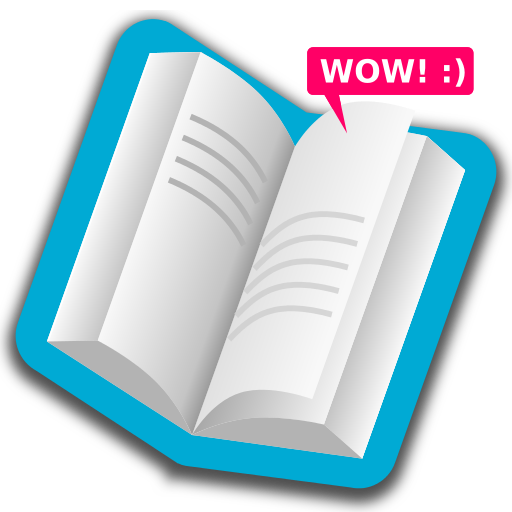このページには広告が含まれます

Lithium: EPUB Reader
書籍&参考書 | FaultException
BlueStacksを使ってPCでプレイ - 5憶以上のユーザーが愛用している高機能Androidゲーミングプラットフォーム
Play Lithium: EPUB Reader on PC
Lithium is an EPUB reader.
• Automatic book detection
• Highlighting & notes
• Night & sepia themes
• Switch between pages and scrolling
• Built with Material Design
• 100% ad-free*
LITHIUM PRO
Upgrade to Pro to unlock the following features, as well as all all future Pro features:
• Sync reading position, highlights, notes, bookmarks and more across your devices with Google Drive. (Books themselves are not currently synced.)
• Custom reading themes (custom colors)
• More highlight colors.
NOTE: Lithium Pro works as a license to unlock the Pro features in this app. As long as Pro is installed alongside Lithium you can use the Pro features. It is not a separate standalone app.
PLEASE GIVE FEEDBACK
Use the "Send feedback" button (in the drawer or menu depending on where you're at in the app). Please let us know about any bugs or crashes you encounter.
* Ads meaning third-party advertisements. There may be occasional offers to upgrade to the premium version of the app.
• Automatic book detection
• Highlighting & notes
• Night & sepia themes
• Switch between pages and scrolling
• Built with Material Design
• 100% ad-free*
LITHIUM PRO
Upgrade to Pro to unlock the following features, as well as all all future Pro features:
• Sync reading position, highlights, notes, bookmarks and more across your devices with Google Drive. (Books themselves are not currently synced.)
• Custom reading themes (custom colors)
• More highlight colors.
NOTE: Lithium Pro works as a license to unlock the Pro features in this app. As long as Pro is installed alongside Lithium you can use the Pro features. It is not a separate standalone app.
PLEASE GIVE FEEDBACK
Use the "Send feedback" button (in the drawer or menu depending on where you're at in the app). Please let us know about any bugs or crashes you encounter.
* Ads meaning third-party advertisements. There may be occasional offers to upgrade to the premium version of the app.
Lithium: EPUB ReaderをPCでプレイ
-
BlueStacksをダウンロードしてPCにインストールします。
-
GoogleにサインインしてGoogle Play ストアにアクセスします。(こちらの操作は後で行っても問題ありません)
-
右上の検索バーにLithium: EPUB Readerを入力して検索します。
-
クリックして検索結果からLithium: EPUB Readerをインストールします。
-
Googleサインインを完了してLithium: EPUB Readerをインストールします。※手順2を飛ばしていた場合
-
ホーム画面にてLithium: EPUB Readerのアイコンをクリックしてアプリを起動します。