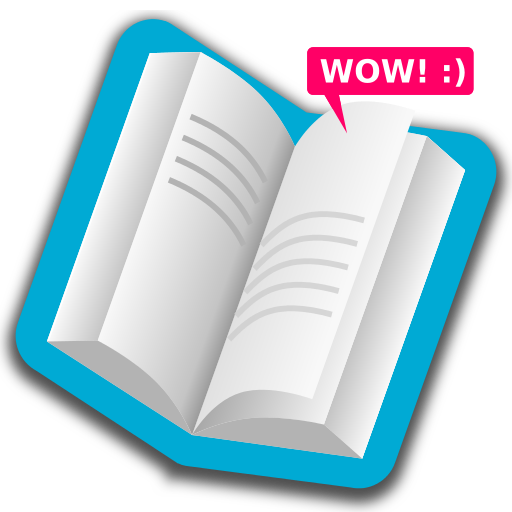Lithium: EPUB Reader
Играйте на ПК с BlueStacks – игровой платформе для приложений на Android. Нас выбирают более 500 млн. игроков.
Страница изменена: 28 декабря 2019 г.
Play Lithium: EPUB Reader on PC
• Automatic book detection
• Highlighting & notes
• Night & sepia themes
• Switch between pages and scrolling
• Built with Material Design
• 100% ad-free*
LITHIUM PRO
Upgrade to Pro to unlock the following features, as well as all all future Pro features:
• Sync reading position, highlights, notes, bookmarks and more across your devices with Google Drive. (Books themselves are not currently synced.)
• Custom reading themes (custom colors)
• More highlight colors.
NOTE: Lithium Pro works as a license to unlock the Pro features in this app. As long as Pro is installed alongside Lithium you can use the Pro features. It is not a separate standalone app.
PLEASE GIVE FEEDBACK
Use the "Send feedback" button (in the drawer or menu depending on where you're at in the app). Please let us know about any bugs or crashes you encounter.
* Ads meaning third-party advertisements. There may be occasional offers to upgrade to the premium version of the app.
Играйте в игру Lithium: EPUB Reader на ПК. Это легко и просто.
-
Скачайте и установите BlueStacks на ПК.
-
Войдите в аккаунт Google, чтобы получить доступ к Google Play, или сделайте это позже.
-
В поле поиска, которое находится в правой части экрана, введите название игры – Lithium: EPUB Reader.
-
Среди результатов поиска найдите игру Lithium: EPUB Reader и нажмите на кнопку "Установить".
-
Завершите авторизацию в Google (если вы пропустили этот шаг в начале) и установите игру Lithium: EPUB Reader.
-
Нажмите на ярлык игры Lithium: EPUB Reader на главном экране, чтобы начать играть.