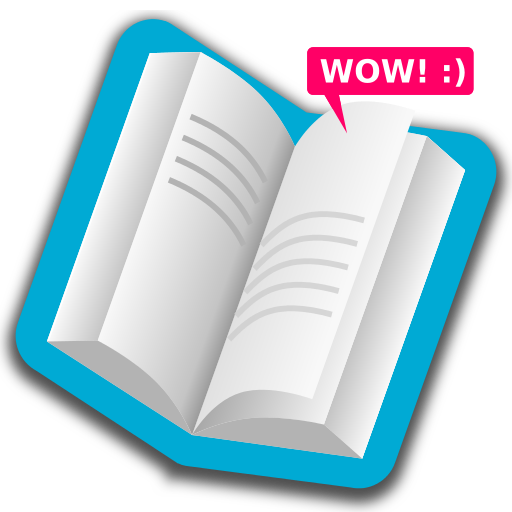Lithium: EPUB Reader
Chơi trên PC với BlueStacks - Nền tảng chơi game Android, được hơn 500 triệu game thủ tin tưởng.
Trang đã được sửa đổi vào: 28 tháng 12, 2019
Play Lithium: EPUB Reader on PC
• Automatic book detection
• Highlighting & notes
• Night & sepia themes
• Switch between pages and scrolling
• Built with Material Design
• 100% ad-free*
LITHIUM PRO
Upgrade to Pro to unlock the following features, as well as all all future Pro features:
• Sync reading position, highlights, notes, bookmarks and more across your devices with Google Drive. (Books themselves are not currently synced.)
• Custom reading themes (custom colors)
• More highlight colors.
NOTE: Lithium Pro works as a license to unlock the Pro features in this app. As long as Pro is installed alongside Lithium you can use the Pro features. It is not a separate standalone app.
PLEASE GIVE FEEDBACK
Use the "Send feedback" button (in the drawer or menu depending on where you're at in the app). Please let us know about any bugs or crashes you encounter.
* Ads meaning third-party advertisements. There may be occasional offers to upgrade to the premium version of the app.
Chơi Lithium: EPUB Reader trên PC. Rất dễ để bắt đầu
-
Tải và cài đặt BlueStacks trên máy của bạn
-
Hoàn tất đăng nhập vào Google để đến PlayStore, hoặc thực hiện sau
-
Tìm Lithium: EPUB Reader trên thanh tìm kiếm ở góc phải màn hình
-
Nhấn vào để cài đặt Lithium: EPUB Reader trong danh sách kết quả tìm kiếm
-
Hoàn tất đăng nhập Google (nếu bạn chưa làm bước 2) để cài đặt Lithium: EPUB Reader
-
Nhấn vào icon Lithium: EPUB Reader tại màn hình chính để bắt đầu chơi