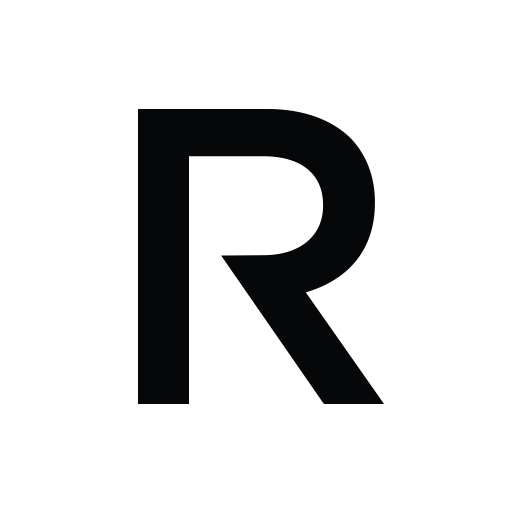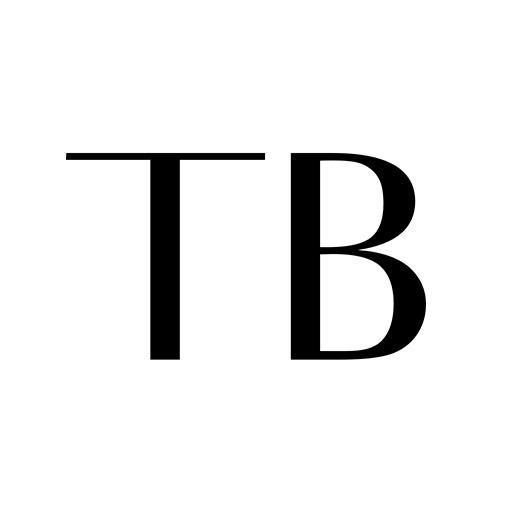FashionTIY - Modegroßhandelslieferant
Spiele auf dem PC mit BlueStacks - der Android-Gaming-Plattform, der über 500 Millionen Spieler vertrauen.
Seite geändert am: 11. Januar 2020
Play FashionTIY - Fashions Wholesale Supplier on PC
Top reasons shop with FashionTIY:
1) We cooperate with thousands of factories and owns the circulating wholesale inventory of over 200,000+ styles online include apparel, jewelry, accessories, beauty, bags, wedding & party, home products, etc. to meet your business demands!
2) All products have passed the product quality inspection, primary quality inspection, packaging quality inspection three passes, and then delivered to the logistics company.
3) For the same quality products, our price will save you 40% on average.
4) We support a mixed batch, all products in one-stop packaging and transportation, one order to complete the payment.
5) We offer standard shipping and priority shipping, standard shipping helps you save on shipping costs, and priority shipping saves you time.
6) All the orders' tracking status is available.
7) 24/7 customer support. Provide prompt response to your any questions about products by Live Chat/ E-mail.
8) We provide a long-term after-sales service period of up to 30 days, and all products damaged by non-human causes will be reissued free of charge.
We are serving more than 100,000+ small and medium-sized wholesalers and retailers around the world with a repurchase rate of 97%.
For cooperative customers, we provide year-end cashback. The more you buy, the more cashback you get.
If you cannot find the products you want here, or have a bulk order or special request, please feel free to contact us by any of the methods as below.
● Live Chat: Login on FashionTIY app, click “Account" - "Contact Us” or login on website
● E-mail: tiy@fashiontiy.com
● Facebook: @fashiontiy.inc
● Instagram: @fashiontiy
Spiele FashionTIY - Modegroßhandelslieferant auf dem PC. Der Einstieg ist einfach.
-
Lade BlueStacks herunter und installiere es auf deinem PC
-
Schließe die Google-Anmeldung ab, um auf den Play Store zuzugreifen, oder mache es später
-
Suche in der Suchleiste oben rechts nach FashionTIY - Modegroßhandelslieferant
-
Klicke hier, um FashionTIY - Modegroßhandelslieferant aus den Suchergebnissen zu installieren
-
Schließe die Google-Anmeldung ab (wenn du Schritt 2 übersprungen hast), um FashionTIY - Modegroßhandelslieferant zu installieren.
-
Klicke auf dem Startbildschirm auf das FashionTIY - Modegroßhandelslieferant Symbol, um mit dem Spielen zu beginnen