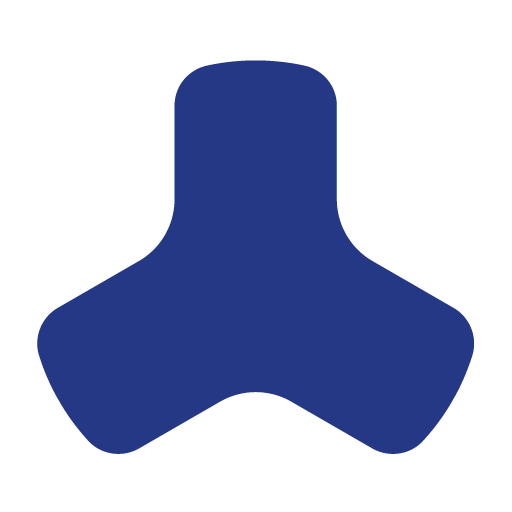FAZUA
Play on PC with BlueStacks – the Android Gaming Platform, trusted by 500M+ gamers.
Page Modified on: August 12, 2021
Play FAZUA on PC
CUSTOMIZER
- Answer simple questions about yourself (e.g. fitness level, height), your intended use (e.g. gravel, road, MTB tour) and your riding style (e.g. smooth vs. aggressive, more range vs. more power). Based on your answers, we calculate and personalise your e-bike’s handling for the Breeze, River and Rocket support modes with the help of a complex algorithm.
- Create your own personal riding experience – exclusively coordinated to you and your needs. You can always adjust the support mode settings as and when your needs change.
- Save your settings in as many support profiles as you like and give them their own titles, descriptions and profile pictures.
- As an expert, you can naturally refine your profile’s settings. Each parameter can be easily and precisely adjusted, even at a later time.
- All your profiles are stored in the FAZUA App – you can access them at any time and choose the right one for your next ride.
PROFILE STORE
- Browse different public profiles for inspiration.
- Get a selection of profiles designed by FAZUA for different riding experiences and purposes.
- Download new profiles that suit your needs from the Store.
Play FAZUA on PC. It’s easy to get started.
-
Download and install BlueStacks on your PC
-
Complete Google sign-in to access the Play Store, or do it later
-
Look for FAZUA in the search bar at the top right corner
-
Click to install FAZUA from the search results
-
Complete Google sign-in (if you skipped step 2) to install FAZUA
-
Click the FAZUA icon on the home screen to start playing