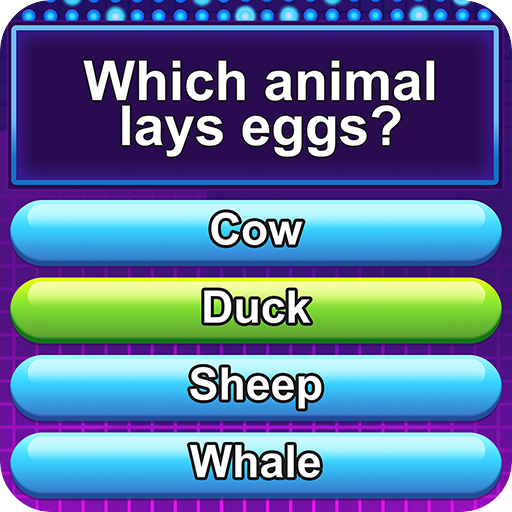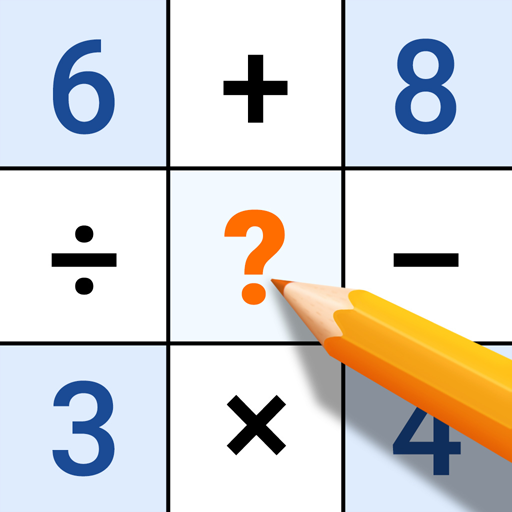
Cross Number - Math Puzzle
Play on PC with BlueStacks – the Android Gaming Platform, trusted by 500M+ gamers.
Page Modified on: Dec 17, 2024
Play Cross Number - Math Puzzle on PC
Our math logic game offers thousands of challenging number puzzles that tests your problem-solving skills. Try this mobile version of the pen and paper game from your childhood and immerse yourself in the world of math number games!
Cross Number is a puzzle game that combines elements of crossword puzzles and mathematics. Your goal is to fill in the grid with numbers that satisfy both the mathematical equations and the constraints of the grid. Read the rules, identify constraints, begin with unique clues, use combination of logical deduction and trial and error to solve the puzzle now!
Cross Number Features:
- Various Difficulties: Easy, Medium, Hard, and Expert to fit your needs
- Use addition, subtraction, multiplication, and division to complete the math puzzle
- Large Numbers: Worried about small numbers? No problem! Enable the Large Fonts to ensure an eye-friendly interface
- Daily Challenges: Play every day, complete daily challenges for a given month, and win unique trophies
- Seasonal Events: Take part in game events and open exclusive postcards
- No time limit, so no rush, just relax playing math number games
- Useful hints to help you when you’re stuck solving these free math games
- Enjoy your number game experience with the minimalistic and simple design
- Offline Mode: Enjoy the puzzle game without Wi-Fi or internet connectivity
Play Cross Number - Math Puzzle on PC. It’s easy to get started.
-
Download and install BlueStacks on your PC
-
Complete Google sign-in to access the Play Store, or do it later
-
Look for Cross Number - Math Puzzle in the search bar at the top right corner
-
Click to install Cross Number - Math Puzzle from the search results
-
Complete Google sign-in (if you skipped step 2) to install Cross Number - Math Puzzle
-
Click the Cross Number - Math Puzzle icon on the home screen to start playing