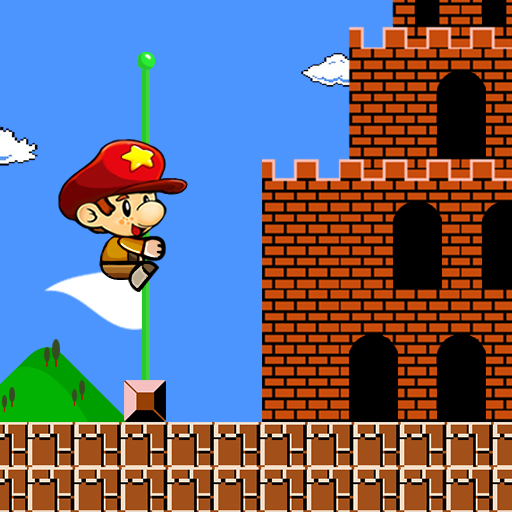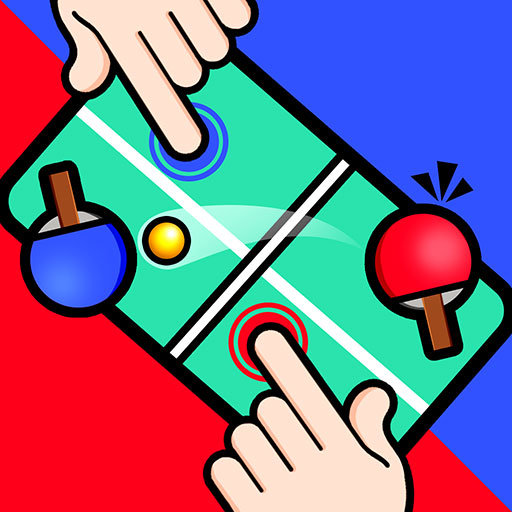Blue monster Playtime
Spiele auf dem PC mit BlueStacks - der Android-Gaming-Plattform, der über 500 Millionen Spieler vertrauen.
Seite geändert am: 19.09.2022
Play Blue monster Playtime on PC
You need use your tactic and your brain to combine the rainbow superheroes and fight against the enemies! You need quickly synthesize your blue rainbow monsters to become a giant army if you want to win!
Blue monster Playtime is an attractive and addictive real-time strategy game for everyone. The main goal is to beat all the enemies by combining your superheroes to grow from the simple. Combine quickly and actively attack enemies to gain control of enemy positions and possess greater power than the opponent. At the same time, use your strategy and tactics to win the battle and move on to the next level.
Unlock new and more powerful rainbow superheroes merging them! Grow your army to fight against terrific monsters when you merge them.
This game is not one of those classic and boring merging games. This is a new, free, attractive and cool game for all of us.
FEATURE:
Beautiful 3D graphics
Free game
Fun and addictive gameplay
Easy controls
For kids and adults
Various monsters, warriors and dinosaurs to merge
HOW TO PLAY:
Merge your troops to grow your powers.
Merge into a story superheroes troop fight against giant and terrifying monster.
Merge as quick as possible, and fight all the enemies.
Be brave and face the battle and become the strongest army.
Enjoy Blue monster Playtime - a magic merge game for you!
Spiele Blue monster Playtime auf dem PC. Der Einstieg ist einfach.
-
Lade BlueStacks herunter und installiere es auf deinem PC
-
Schließe die Google-Anmeldung ab, um auf den Play Store zuzugreifen, oder mache es später
-
Suche in der Suchleiste oben rechts nach Blue monster Playtime
-
Klicke hier, um Blue monster Playtime aus den Suchergebnissen zu installieren
-
Schließe die Google-Anmeldung ab (wenn du Schritt 2 übersprungen hast), um Blue monster Playtime zu installieren.
-
Klicke auf dem Startbildschirm auf das Blue monster Playtime Symbol, um mit dem Spielen zu beginnen