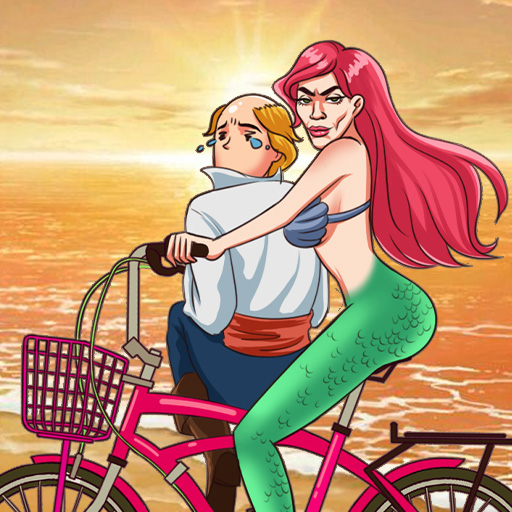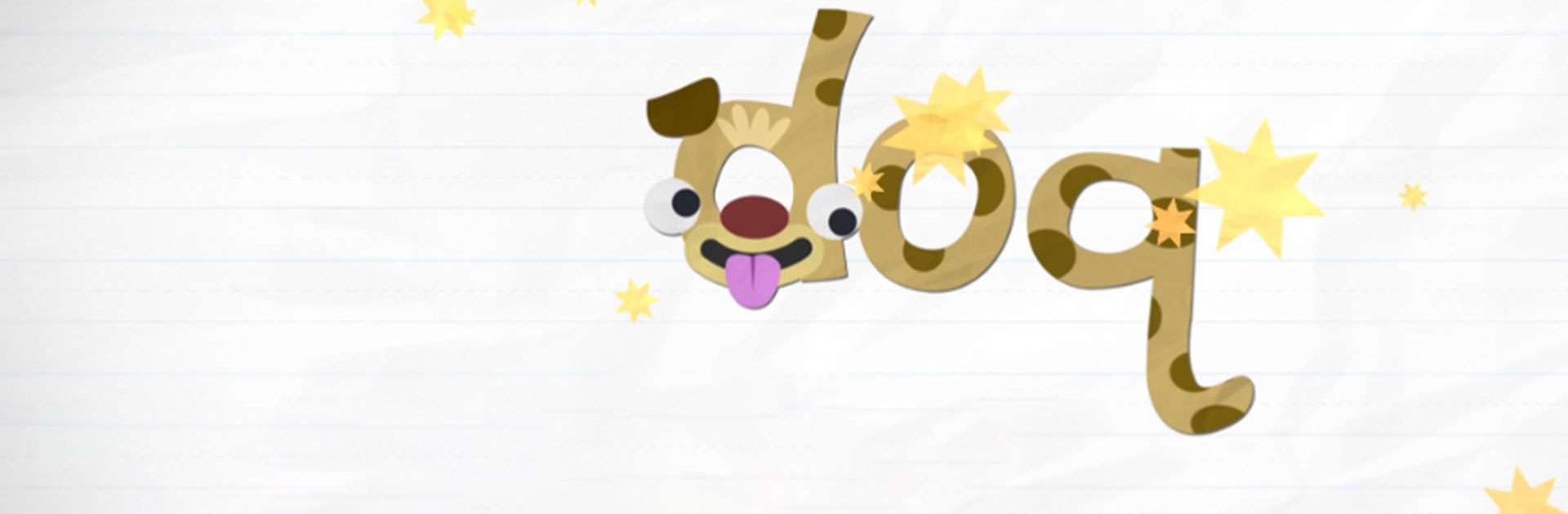
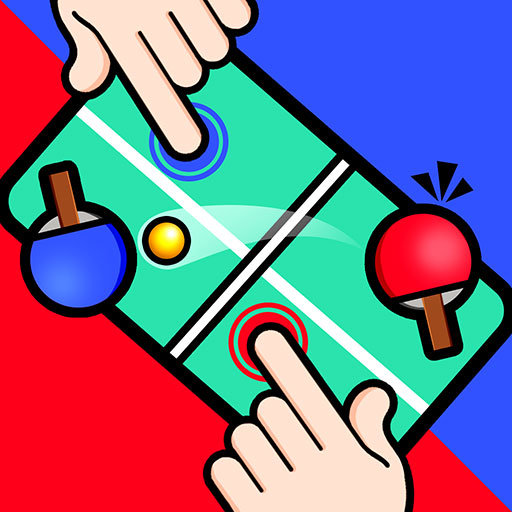
2 Player Games
5억명 이상의 게이머가 신뢰하는 안드로이드 게임 플랫폼 BlueStacks으로 PC에서 플레이하세요.
Play 2 Player: Challenge Minigames on PC or Mac
2 Player: Challenge Minigames is a casual game developed by FALCON GLOBAL LTD. BlueStacks app player is the best platform to play this Android Game on your PC or Mac for an immersive gaming experience. Download 2 Player: Challenge Minigames on PC with BlueStacks.
A collection of quick games called 2 Player Games can be played against artificial intelligence (AI) or with a friend using the same smartphone. It’s simple to start matches whenever and wherever thanks to the large selection of minigames. All of the minigames have fairly basic graphics, but they all have a similar aesthetic.
It takes hardly any time at all to become familiar with the various gameplays because the controls in each of them are also quite simple. You can play a fun pool game, a snake game, a classic air hockey game, and a fun sumo wrestling game in 2 Player Games, among other minigames. In any case, all of the games are made to encourage competition among the players, so you can anticipate some exciting moments. Additionally, there is always a button to return to the main menu and play another minigame.
With 2 Player Games, you can have fun wherever you are because there is always a minigame to play.
Download 2 Player: Challenge Minigames on PC with BlueStacks and start playing.
PC에서 2 Player Games 플레이해보세요.
-
BlueStacks 다운로드하고 설치
-
Google Play 스토어에 로그인 하기(나중에 진행가능)
-
오른쪽 상단 코너에 2 Player Games 검색
-
검색 결과 중 2 Player Games 선택하여 설치
-
구글 로그인 진행(만약 2단계를 지나갔을 경우) 후 2 Player Games 설치
-
메인 홈화면에서 2 Player Games 선택하여 실행