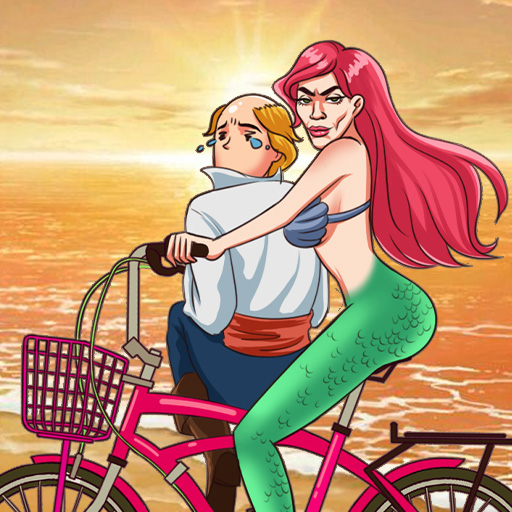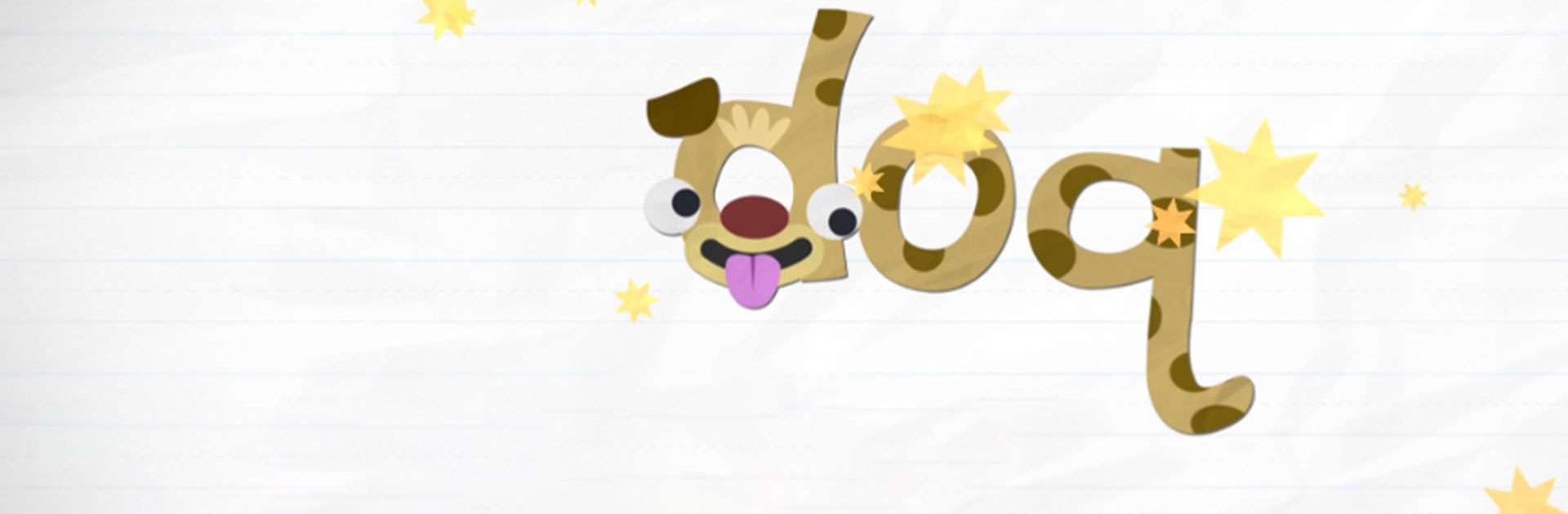
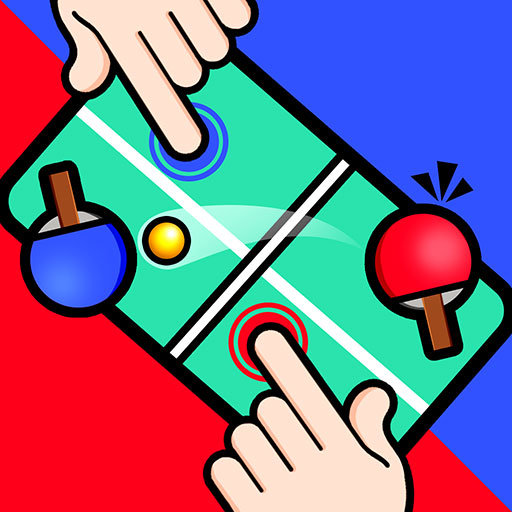
2 Player Games
Jogue no PC com BlueStacks - A Plataforma de Jogos Android, confiada por mais de 500 milhões de jogadores.
Página modificada em: Feb 12, 2025
Play 2 Player: Challenge Minigames on PC or Mac
2 Player: Challenge Minigames is a casual game developed by FALCON GLOBAL LTD. BlueStacks app player is the best platform to play this Android Game on your PC or Mac for an immersive gaming experience. Download 2 Player: Challenge Minigames on PC with BlueStacks.
A collection of quick games called 2 Player Games can be played against artificial intelligence (AI) or with a friend using the same smartphone. It’s simple to start matches whenever and wherever thanks to the large selection of minigames. All of the minigames have fairly basic graphics, but they all have a similar aesthetic.
It takes hardly any time at all to become familiar with the various gameplays because the controls in each of them are also quite simple. You can play a fun pool game, a snake game, a classic air hockey game, and a fun sumo wrestling game in 2 Player Games, among other minigames. In any case, all of the games are made to encourage competition among the players, so you can anticipate some exciting moments. Additionally, there is always a button to return to the main menu and play another minigame.
With 2 Player Games, you can have fun wherever you are because there is always a minigame to play.
Download 2 Player: Challenge Minigames on PC with BlueStacks and start playing.
Jogue 2 Player Games no PC. É fácil começar.
-
Baixe e instale o BlueStacks no seu PC
-
Conclua o login do Google para acessar a Play Store ou faça isso mais tarde
-
Procure por 2 Player Games na barra de pesquisa no canto superior direito
-
Clique para instalar 2 Player Games a partir dos resultados da pesquisa
-
Conclua o login do Google (caso você pulou a etapa 2) para instalar o 2 Player Games
-
Clique no ícone do 2 Player Games na tela inicial para começar a jogar