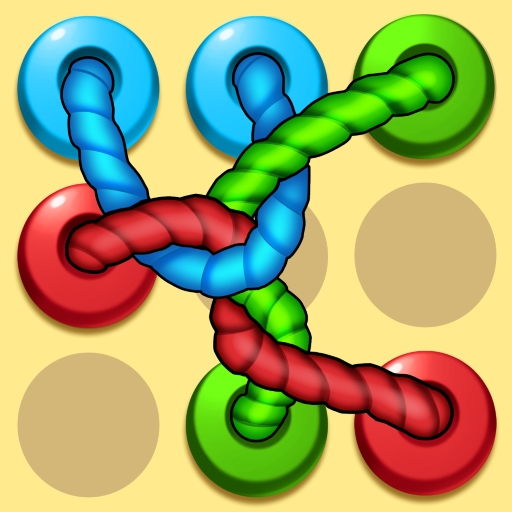このページには広告が含まれます
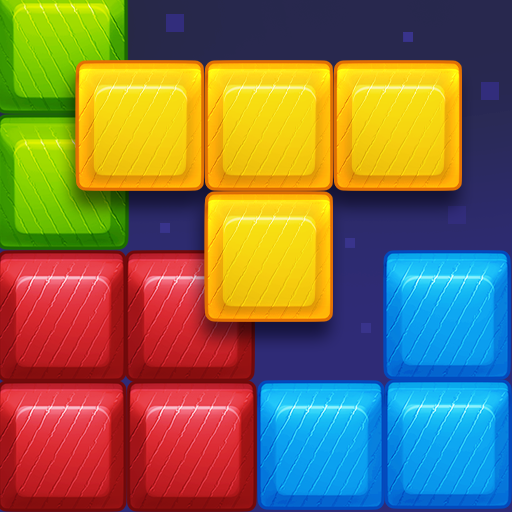
おもちゃブロック:工場パズル
パズル | FALCON GAME
BlueStacksを使ってPCでプレイ - 5憶以上のユーザーが愛用している高機能Androidゲーミングプラットフォーム
Play Toy Block: Factory Puzzle on PC
Toy Block: Factory Puzzle Game - Build Your Toy Dream!
Calling all puzzle enthusiasts and toy lovers! Welcome to Toy Block: Factory Puzzle Game, where classic block puzzles meet a delightful toy collection quest! Sharpen your mind and build your dream toy box in this exciting adventure.
Unleash Your Inner Builder with Toy Block: Factory Puzzle
- Classic block puzzle gameplay with tons of levels to challenge your brain.
- Drag and drop colorful blocks to fit perfectly on the board, clearing lines and racking up points.
- As you progress, puzzles become more intricate, demanding strategic thinking and clever block placement.
Factory Adventure: Collect Adorable Toys
- Every puzzle you solve brings you closer to unlocking a new, adorable toy for your collection!
- Discover a wide variety of charming toys, each adding to your growing factory full of fun.
- Completing puzzles becomes even more rewarding as you build your dream toy collection.
While you should play our game?
- Our game brings to you Endless Fun and Challenge with new levels and challenges constantly added.
- Test yourself with increasing difficulty and unique puzzle mechanics that will keep you on your toes.
- Also relax and unwind with calming visuals and satisfying block-clearing sound effects.
Play Toy Block: Factory Puzzle today and start building your toy dream!
Calling all puzzle enthusiasts and toy lovers! Welcome to Toy Block: Factory Puzzle Game, where classic block puzzles meet a delightful toy collection quest! Sharpen your mind and build your dream toy box in this exciting adventure.
Unleash Your Inner Builder with Toy Block: Factory Puzzle
- Classic block puzzle gameplay with tons of levels to challenge your brain.
- Drag and drop colorful blocks to fit perfectly on the board, clearing lines and racking up points.
- As you progress, puzzles become more intricate, demanding strategic thinking and clever block placement.
Factory Adventure: Collect Adorable Toys
- Every puzzle you solve brings you closer to unlocking a new, adorable toy for your collection!
- Discover a wide variety of charming toys, each adding to your growing factory full of fun.
- Completing puzzles becomes even more rewarding as you build your dream toy collection.
While you should play our game?
- Our game brings to you Endless Fun and Challenge with new levels and challenges constantly added.
- Test yourself with increasing difficulty and unique puzzle mechanics that will keep you on your toes.
- Also relax and unwind with calming visuals and satisfying block-clearing sound effects.
Play Toy Block: Factory Puzzle today and start building your toy dream!
おもちゃブロック:工場パズルをPCでプレイ
-
BlueStacksをダウンロードしてPCにインストールします。
-
GoogleにサインインしてGoogle Play ストアにアクセスします。(こちらの操作は後で行っても問題ありません)
-
右上の検索バーにおもちゃブロック:工場パズルを入力して検索します。
-
クリックして検索結果からおもちゃブロック:工場パズルをインストールします。
-
Googleサインインを完了しておもちゃブロック:工場パズルをインストールします。※手順2を飛ばしていた場合
-
ホーム画面にておもちゃブロック:工場パズルのアイコンをクリックしてアプリを起動します。