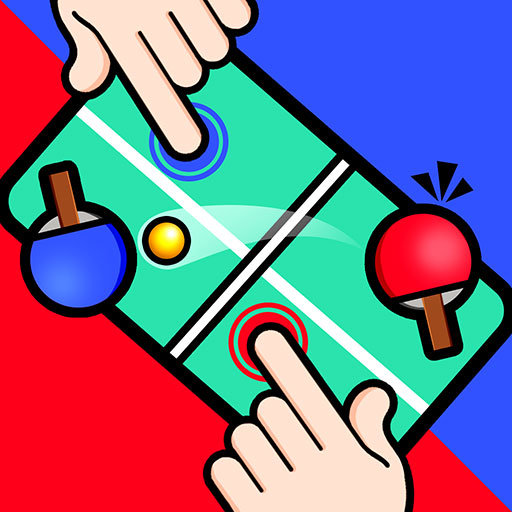Water Melon: Merge Game
Juega en PC con BlueStacks: la plataforma de juegos Android, en la que confían más de 500 millones de jugadores.
Página modificada el: 2 dic 2023
Play Water Melon: Merge Game on PC
🍇🍒🍑🍊🍎 🥥🍍🍉
Your Fruit Drop merge game with new cute theme and characters. Guess which come up next to the wonderful giant water melon?
🍉 Join the fruitful adventure you will:
Suprise with a lot of amazing cute fruit
Incredibly amazing hint to pop all fruits
Smooth Gameplay and new skin to be updated!
Good news: Join now and collect daily rewards to get more than 1 watermelon which is easier than you've ever played.
What are you waiting for? Dive into the world of dynamic fruit matching, strategic merging, and thrilling transformations in this Fruit merge game
Juega Water Melon: Merge Game en la PC. Es fácil comenzar.
-
Descargue e instale BlueStacks en su PC
-
Complete el inicio de sesión de Google para acceder a Play Store, o hágalo más tarde
-
Busque Water Melon: Merge Game en la barra de búsqueda en la esquina superior derecha
-
Haga clic para instalar Water Melon: Merge Game desde los resultados de búsqueda
-
Complete el inicio de sesión de Google (si omitió el paso 2) para instalar Water Melon: Merge Game
-
Haz clic en el ícono Water Melon: Merge Game en la pantalla de inicio para comenzar a jugar