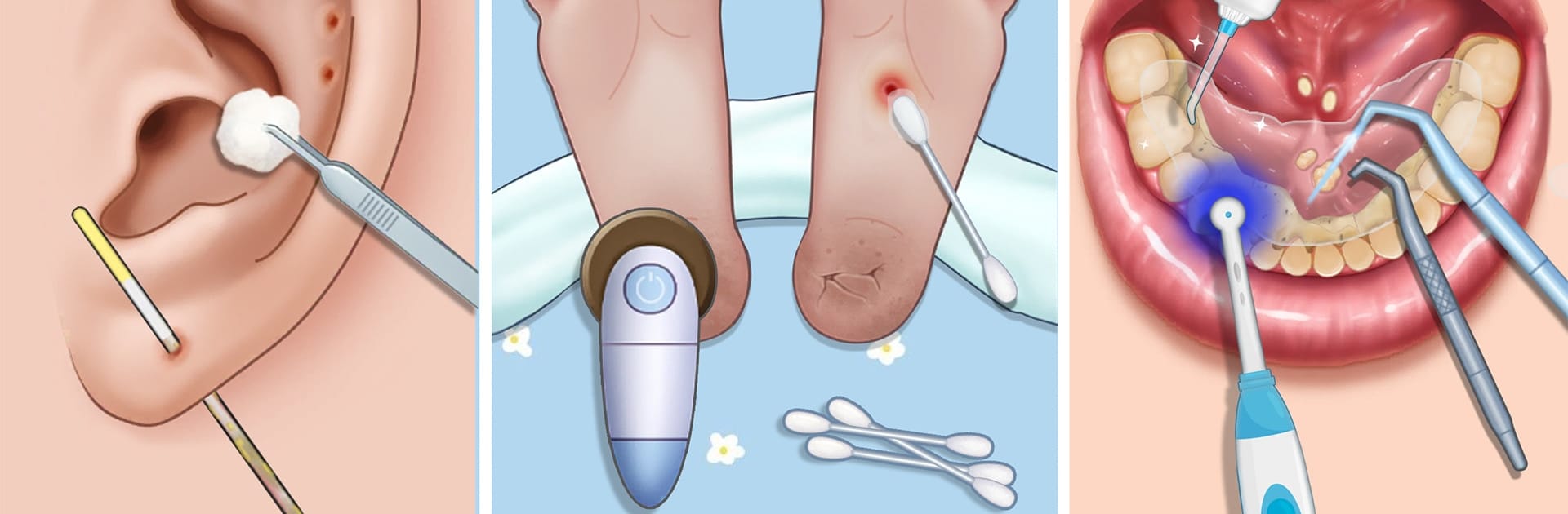

スキンケアタイム:メイクオーバーASMR
BlueStacksを使ってPCでプレイ - 5憶以上のユーザーが愛用している高機能Androidゲーミングプラットフォーム
Play Skincare Time: Makeover ASMR on PC or Mac
Bring your A-game to Skincare Time: Makeover ASMR, the Simulation game sensation from Think Different FC.. Give your gameplay the much-needed boost with precise game controls, high FPS graphics, and top-tier features on your PC or Mac with BlueStacks.
About the Game
“Skincare Time: Makeover ASMR” by Think Different FC. is a soothing simulation game that offers a delightful mix of mini-games designed to calm your mind. Whether you’re grabbing a quick break or just need to unwind, expect an endless stream of relaxing gameplay that never gets old. Dive into a world of ASMR skincare, makeover fun, and more!
Game Features
-
Antistress Mini Games: Engage in a variety of relaxing activities, from makeup and tidying to decorating and even pampering cute pets.
-
Satisfying ASMR: Each mini-game is meticulously crafted with ASMR elements to guarantee a satisfying experience.
-
Easy to Play: Enjoy stress-free gaming with simple controls, perfect for relaxation.
-
Visually Appealing: Immerse yourself in beautiful graphics that provide a soothing visual experience.
-
Continuous Update: Fresh mini-games are added weekly to keep your downtime interesting.
Remember, you can enjoy “Skincare Time: Makeover ASMR” on your PC or Mac using BlueStacks for an enhanced experience!
Be the MVP in your squad. Play now on BlueStacks and show the world who’s the boss.
スキンケアタイム:メイクオーバーASMRをPCでプレイ
-
BlueStacksをダウンロードしてPCにインストールします。
-
GoogleにサインインしてGoogle Play ストアにアクセスします。(こちらの操作は後で行っても問題ありません)
-
右上の検索バーにスキンケアタイム:メイクオーバーASMRを入力して検索します。
-
クリックして検索結果からスキンケアタイム:メイクオーバーASMRをインストールします。
-
Googleサインインを完了してスキンケアタイム:メイクオーバーASMRをインストールします。※手順2を飛ばしていた場合
-
ホーム画面にてスキンケアタイム:メイクオーバーASMRのアイコンをクリックしてアプリを起動します。



