
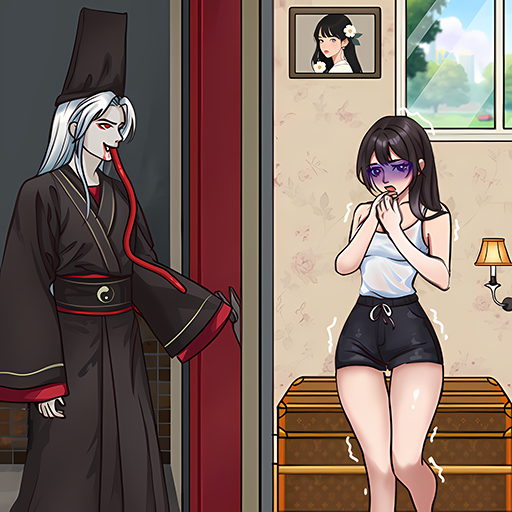
Nightmare Puzzles: The Unknown
Play on PC with BlueStacks – the Android Gaming Platform, trusted by 500M+ gamers.
Page Modified on: Feb 19, 2025
Play Nightmare Puzzles: The Unknown on PC
Face a gauntlet of annoying puzzles designed to push your limits. As you progress, each scary story twist will keep you guessing.
Features:
- Annoying Puzzles Galore: Overcome countless frustrating challenges that demand sharp thinking.
- A Scary Story Unfolds: Dive into a spine-tingling tale that keeps you hooked.
- Creepy Atmosphere: Stunning visuals and chilling audio to haunt your senses.
- Unexpected Twists: The annoying path ahead hides secrets and surprises.
- Replayable Fun: Find new strategies to master the puzzles and uncover every layer of the scary story.
Can you conquer the annoying puzzles and uncover the truth behind the scary story? Don’t let the creepy challenges scare you away—download Creepy Behind: Annoying Puzzle Game now and test your mettle!
Play Nightmare Puzzles: The Unknown on PC. It’s easy to get started.
-
Download and install BlueStacks on your PC
-
Complete Google sign-in to access the Play Store, or do it later
-
Look for Nightmare Puzzles: The Unknown in the search bar at the top right corner
-
Click to install Nightmare Puzzles: The Unknown from the search results
-
Complete Google sign-in (if you skipped step 2) to install Nightmare Puzzles: The Unknown
-
Click the Nightmare Puzzles: The Unknown icon on the home screen to start playing




