
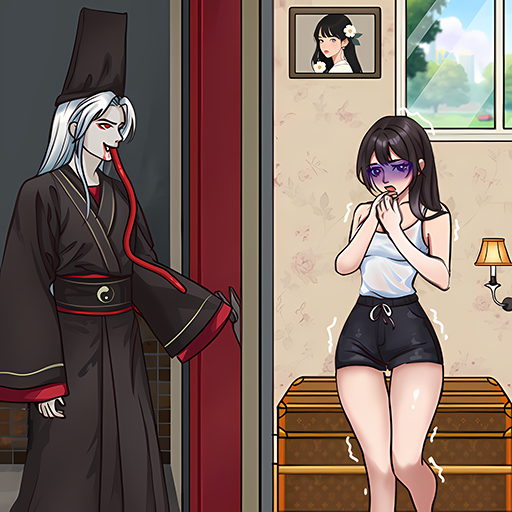
Enigmi da Incubo: L'Ignoto
Gioca su PC con BlueStacks: la piattaforma di gioco Android, considerata affidabile da oltre 500 milioni di giocatori.
Pagina modificata il: Mar 20, 2025
Play Nightmare Puzzles: The Unknown on PC
Face a gauntlet of annoying puzzles designed to push your limits. As you progress, each scary story twist will keep you guessing.
Features:
- Annoying Puzzles Galore: Overcome countless frustrating challenges that demand sharp thinking.
- A Scary Story Unfolds: Dive into a spine-tingling tale that keeps you hooked.
- Creepy Atmosphere: Stunning visuals and chilling audio to haunt your senses.
- Unexpected Twists: The annoying path ahead hides secrets and surprises.
- Replayable Fun: Find new strategies to master the puzzles and uncover every layer of the scary story.
Can you conquer the annoying puzzles and uncover the truth behind the scary story? Don’t let the creepy challenges scare you away—download Creepy Behind: Annoying Puzzle Game now and test your mettle!
Gioca Enigmi da Incubo: L'Ignoto su PC. È facile iniziare.
-
Scarica e installa BlueStacks sul tuo PC
-
Completa l'accesso a Google per accedere al Play Store o eseguilo in un secondo momento
-
Cerca Enigmi da Incubo: L'Ignoto nella barra di ricerca nell'angolo in alto a destra
-
Fai clic per installare Enigmi da Incubo: L'Ignoto dai risultati della ricerca
-
Completa l'accesso a Google (se hai saltato il passaggio 2) per installare Enigmi da Incubo: L'Ignoto
-
Fai clic sull'icona Enigmi da Incubo: L'Ignoto nella schermata principale per iniziare a giocare




