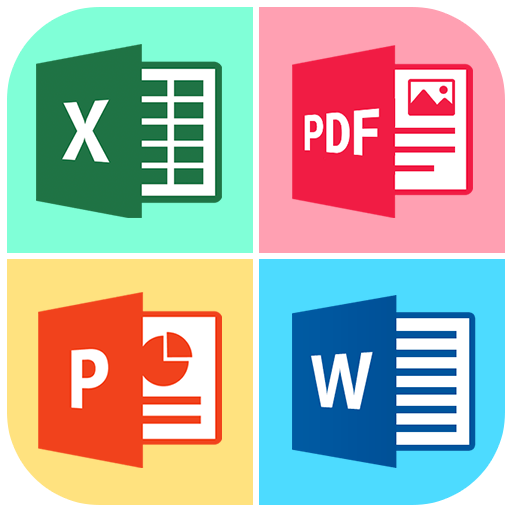Video Maker with Music Editor
เล่นบน PC ผ่าน BlueStacks - Android Gaming Platform ที่ได้รับความไว้วางใจจากเกมเมอร์ 500 ล้านคนทั่วโลก
Page Modified on: 3 พ.ย. 2565
Play Video Maker with Music Editor on PC
With this application, you can create a videos easily with just a few touch. And so, you can easy to create, edit your video story, beautify your videos with various of themes, photo filter, photo frames, stickers. It's Easily share to your friend via social networks.
Amazing features of slideshow with music:
- Easy-to-use and create your video in just one minute!
- Powerful Video Filter so cool!
- Export video with HD Quality
- Various of fantastic Stickers, Filter, Photo Frame and More
- Totaly FREE 100% and no watermark
Main Features:
- Lots of cute sticker themes
- Add up to 100 photos
- Photo filters are free and cute.
- Easily create videos from music gallery and your music
- Share to your friend via social networks like Facebook, Instagram, Skype, fiverr...
Add-on features:
- Great photo editing
- Crop, rotate, and Flip your photo.
- Beautiful photo filters and frames
- Add text so cool.
Install now to experience the amazing Slideshow Maker app with many powerful free editing tools and share your memorable and sweet moments with your friends. Your valuable feedback is the encouragement for us to work and improve the slideshow maker with music and effects app better day by day. Thank you for your interest and using our slideshow maker with music.
For more information, please contact with us via mail: vietmobi.falcon.partner@falcongames.com
Thank you so much !
เล่น Video Maker with Music Editor บน PC ได้ง่ายกว่า
-
ดาวน์โหลดและติดตั้ง BlueStacks บน PC ของคุณ
-
ลงชื่อเข้าใช้แอคเคาท์ Google เพื่อเข้าสู่ Play Store หรือทำในภายหลัง
-
ค้นหา Video Maker with Music Editor ในช่องค้นหาด้านขวาบนของโปรแกรม
-
คลิกเพื่อติดตั้ง Video Maker with Music Editor จากผลการค้นหา
-
ลงชื่อเข้าใช้บัญชี Google Account (หากยังไม่ได้ทำในขั้นที่ 2) เพื่อติดตั้ง Video Maker with Music Editor
-
คลิกที่ไอคอน Video Maker with Music Editor ในหน้าจอเพื่อเริ่มเล่น