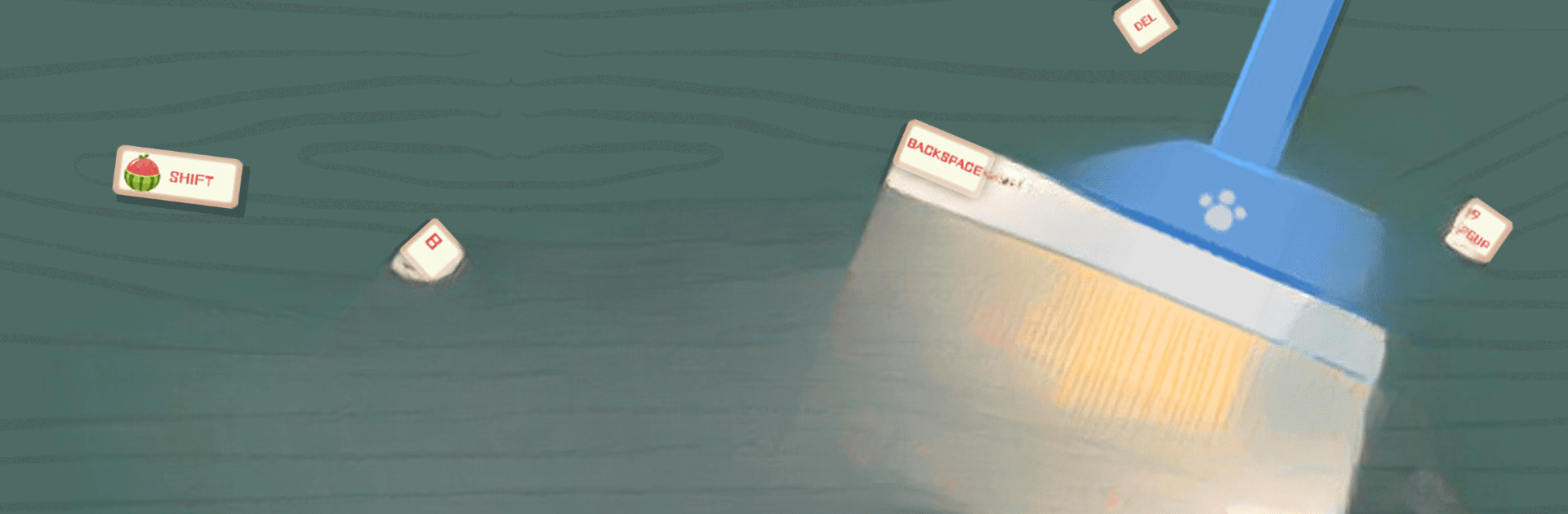
Handmade Story: DIY ASMR
Spiele auf dem PC mit BlueStacks - der Android-Gaming-Plattform, der über 500 Millionen Spieler vertrauen.
Seite geändert am: Oct 7, 2025
Spiel Handmade Story: DIY ASMR auf deinem PC oder Mac
Erkunde ein völlig neues Abenteuer mit Handmade Story: DIY ASMR, einem Simulation-Spiel von Think Different FC.. Genieß großartiges Gameplay mit BlueStacks, der beliebtesten aller Gaming-Plattformen für Android-Spiele auf deinem PC oder Mac.
Über das Spiel
Handmade Story: DIY ASMR entführt dich in eine beruhigende Simulation voller kreativer Möglichkeiten. Stell dir vor, du verwandelst einfache Materialien in handgefertigte Meisterwerke, während du dich von sanften ASMR-Klängen begleiten lässt. Genieße eine Reihe entspannender Minispiele, in denen du organisieren, dekorieren und detaillierte DIY-Projekte umsetzen kannst.
Spielmerkmale
-
DIY-Thema Minispiele: Erlebe spannende DIY-Themen wie handgemachtes Dekor, kreative Papierkunst und Tonherstellung.
-
Entspannende Sounds: Lass dich von beruhigender ASMR-Musik und -Sounds ins perfekte, aufgeräumte Ambiente versetzen.
-
Niedliche Grafiken: Entdecke die reizenden und ansprechenden Grafiken, die jede deiner Kreationen zum Leben erwecken.
-
Neue Level freischalten: Fordere deine Kreativität heraus und finde neue Ruhe mit jedem freigeschalteten DIY-Level.
Erlebe das Spiel mit der entspannten Atmosphäre und verbesserten Steuerung auf BlueStacks!
Mach deine Gaming-Sessions unvergesslich dank präziser Steuerung, mit der du jedes noch so knappe Gefecht umdrehst, und atemberaubender Grafik, die jede Figur zum Leben erweckt.
Spiele Handmade Story: DIY ASMR auf dem PC. Der Einstieg ist einfach.
-
Lade BlueStacks herunter und installiere es auf deinem PC
-
Schließe die Google-Anmeldung ab, um auf den Play Store zuzugreifen, oder mache es später
-
Suche in der Suchleiste oben rechts nach Handmade Story: DIY ASMR
-
Klicke hier, um Handmade Story: DIY ASMR aus den Suchergebnissen zu installieren
-
Schließe die Google-Anmeldung ab (wenn du Schritt 2 übersprungen hast), um Handmade Story: DIY ASMR zu installieren.
-
Klicke auf dem Startbildschirm auf das Handmade Story: DIY ASMR Symbol, um mit dem Spielen zu beginnen

