
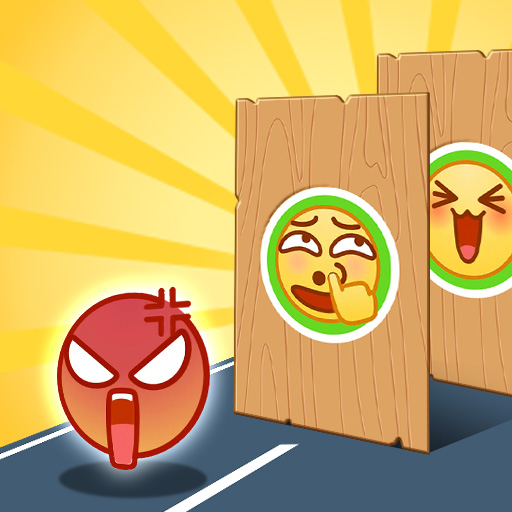
Tip Tap Challenge: Minispiele
Spiele auf dem PC mit BlueStacks - der Android-Gaming-Plattform, der über 500 Millionen Spieler vertrauen.
Seite geändert am: 27.11.2024
Play Tip Tap Challenge: Mini Games on PC or Mac
Tip Tap Challenge: Mini Games is a Casual game developed by Think Different FC.. BlueStacks app player is the best Android emulator to play this Android game on your PC or Mac for an immersive gaming experience.
About the Game
Feeling frazzled? “Tip Tap Challenge: Mini Games” by Think Different FC. is your go-to app for pure relaxation. Packed with a bunch of viral challenges and soothing mini-games, it offers you a brief escape from stress. Just tip, tap, or even use your voice skillfully to time it right and unlock exciting new games.
Game Features
- Stress Buster: Dive into games designed to help you unwind and feel your best.
- Endless Fun: There’s always something fresh and new to try.
- Easy Peasy: Simple controls—just tip and tap, making it easy to focus on chilling out.
- Minimalist Graphics: Enjoy high-quality, smooth, and simple visuals without distraction.
Whether you’re on a commute, taking a break, or simply need to chill, “Tip Tap Challenge: Mini Games” brings a relaxed gaming journey right to your fingertips. Play on your PC using BlueStacks for an even smoother experience!
Spiele Tip Tap Challenge: Minispiele auf dem PC. Der Einstieg ist einfach.
-
Lade BlueStacks herunter und installiere es auf deinem PC
-
Schließe die Google-Anmeldung ab, um auf den Play Store zuzugreifen, oder mache es später
-
Suche in der Suchleiste oben rechts nach Tip Tap Challenge: Minispiele
-
Klicke hier, um Tip Tap Challenge: Minispiele aus den Suchergebnissen zu installieren
-
Schließe die Google-Anmeldung ab (wenn du Schritt 2 übersprungen hast), um Tip Tap Challenge: Minispiele zu installieren.
-
Klicke auf dem Startbildschirm auf das Tip Tap Challenge: Minispiele Symbol, um mit dem Spielen zu beginnen



