
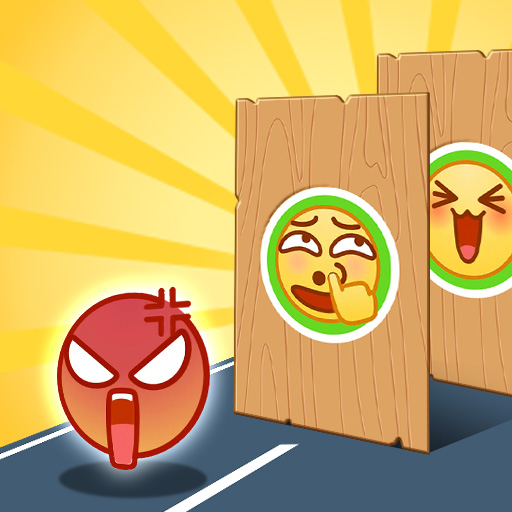
Défi Tip Tap : mini-jeux
Jouez sur PC avec BlueStacks - la plate-forme de jeu Android, approuvée par + 500M de joueurs.
Page Modifiée le: 27 nov. 2024
Play Tip Tap Challenge: Mini Games on PC or Mac
Tip Tap Challenge: Mini Games is a Casual game developed by Think Different FC.. BlueStacks app player is the best Android emulator to play this Android game on your PC or Mac for an immersive gaming experience.
About the Game
Feeling frazzled? “Tip Tap Challenge: Mini Games” by Think Different FC. is your go-to app for pure relaxation. Packed with a bunch of viral challenges and soothing mini-games, it offers you a brief escape from stress. Just tip, tap, or even use your voice skillfully to time it right and unlock exciting new games.
Game Features
- Stress Buster: Dive into games designed to help you unwind and feel your best.
- Endless Fun: There’s always something fresh and new to try.
- Easy Peasy: Simple controls—just tip and tap, making it easy to focus on chilling out.
- Minimalist Graphics: Enjoy high-quality, smooth, and simple visuals without distraction.
Whether you’re on a commute, taking a break, or simply need to chill, “Tip Tap Challenge: Mini Games” brings a relaxed gaming journey right to your fingertips. Play on your PC using BlueStacks for an even smoother experience!
Jouez à Défi Tip Tap : mini-jeux sur PC. C'est facile de commencer.
-
Téléchargez et installez BlueStacks sur votre PC
-
Connectez-vous à Google pour accéder au Play Store ou faites-le plus tard
-
Recherchez Défi Tip Tap : mini-jeux dans la barre de recherche dans le coin supérieur droit
-
Cliquez pour installer Défi Tip Tap : mini-jeux à partir des résultats de la recherche
-
Connectez-vous à Google (si vous avez ignoré l'étape 2) pour installer Défi Tip Tap : mini-jeux
-
Cliquez sur l'icône Défi Tip Tap : mini-jeux sur l'écran d'accueil pour commencer à jouer



