
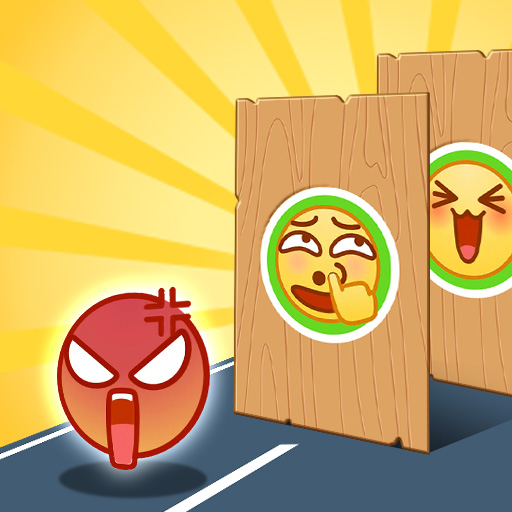
Tip Tap Challenge: Mini Games
BlueStacksを使ってPCでプレイ - 5憶以上のユーザーが愛用している高機能Androidゲーミングプラットフォーム
Play Tip Tap Challenge: Mini Games on PC or Mac
Tip Tap Challenge: Mini Games is a Casual game developed by Think Different FC.. BlueStacks app player is the best Android emulator to play this Android game on your PC or Mac for an immersive gaming experience.
About the Game
Feeling frazzled? “Tip Tap Challenge: Mini Games” by Think Different FC. is your go-to app for pure relaxation. Packed with a bunch of viral challenges and soothing mini-games, it offers you a brief escape from stress. Just tip, tap, or even use your voice skillfully to time it right and unlock exciting new games.
Game Features
- Stress Buster: Dive into games designed to help you unwind and feel your best.
- Endless Fun: There’s always something fresh and new to try.
- Easy Peasy: Simple controls—just tip and tap, making it easy to focus on chilling out.
- Minimalist Graphics: Enjoy high-quality, smooth, and simple visuals without distraction.
Whether you’re on a commute, taking a break, or simply need to chill, “Tip Tap Challenge: Mini Games” brings a relaxed gaming journey right to your fingertips. Play on your PC using BlueStacks for an even smoother experience!
Tip Tap Challenge: Mini GamesをPCでプレイ
-
BlueStacksをダウンロードしてPCにインストールします。
-
GoogleにサインインしてGoogle Play ストアにアクセスします。(こちらの操作は後で行っても問題ありません)
-
右上の検索バーにTip Tap Challenge: Mini Gamesを入力して検索します。
-
クリックして検索結果からTip Tap Challenge: Mini Gamesをインストールします。
-
Googleサインインを完了してTip Tap Challenge: Mini Gamesをインストールします。※手順2を飛ばしていた場合
-
ホーム画面にてTip Tap Challenge: Mini Gamesのアイコンをクリックしてアプリを起動します。



