
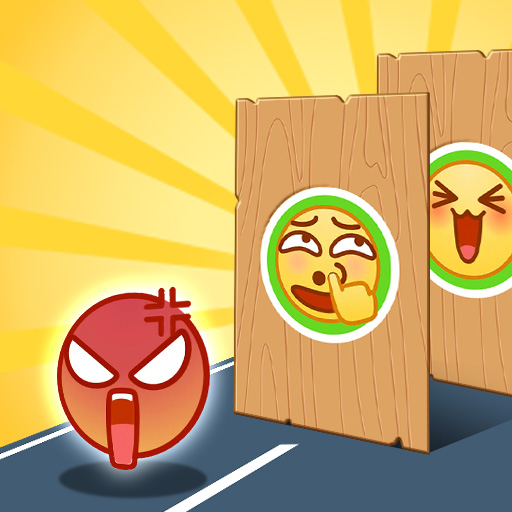
Desafio Tip Tap: Minijogos
Jogue no PC com BlueStacks - A Plataforma de Jogos Android, confiada por mais de 500 milhões de jogadores.
Página modificada em: 27 de nov. de 2024
Play Tip Tap Challenge: Mini Games on PC or Mac
Tip Tap Challenge: Mini Games is a Casual game developed by Think Different FC.. BlueStacks app player is the best Android emulator to play this Android game on your PC or Mac for an immersive gaming experience.
About the Game
Feeling frazzled? “Tip Tap Challenge: Mini Games” by Think Different FC. is your go-to app for pure relaxation. Packed with a bunch of viral challenges and soothing mini-games, it offers you a brief escape from stress. Just tip, tap, or even use your voice skillfully to time it right and unlock exciting new games.
Game Features
- Stress Buster: Dive into games designed to help you unwind and feel your best.
- Endless Fun: There’s always something fresh and new to try.
- Easy Peasy: Simple controls—just tip and tap, making it easy to focus on chilling out.
- Minimalist Graphics: Enjoy high-quality, smooth, and simple visuals without distraction.
Whether you’re on a commute, taking a break, or simply need to chill, “Tip Tap Challenge: Mini Games” brings a relaxed gaming journey right to your fingertips. Play on your PC using BlueStacks for an even smoother experience!
Jogue Desafio Tip Tap: Minijogos no PC. É fácil começar.
-
Baixe e instale o BlueStacks no seu PC
-
Conclua o login do Google para acessar a Play Store ou faça isso mais tarde
-
Procure por Desafio Tip Tap: Minijogos na barra de pesquisa no canto superior direito
-
Clique para instalar Desafio Tip Tap: Minijogos a partir dos resultados da pesquisa
-
Conclua o login do Google (caso você pulou a etapa 2) para instalar o Desafio Tip Tap: Minijogos
-
Clique no ícone do Desafio Tip Tap: Minijogos na tela inicial para começar a jogar



