
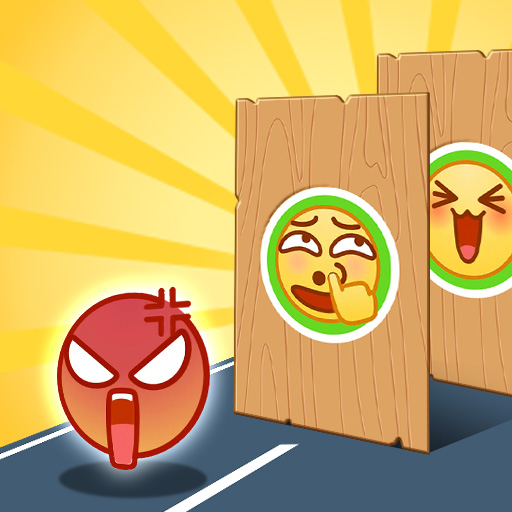
Tip Tap Challenge: мини-игры
Играйте на ПК с BlueStacks – игровой платформе для приложений на Android. Нас выбирают более 500 млн. игроков.
Страница изменена: 27 нояб. 2024 г.
Play Tip Tap Challenge: Mini Games on PC or Mac
Tip Tap Challenge: Mini Games is a Casual game developed by Think Different FC.. BlueStacks app player is the best Android emulator to play this Android game on your PC or Mac for an immersive gaming experience.
About the Game
Feeling frazzled? “Tip Tap Challenge: Mini Games” by Think Different FC. is your go-to app for pure relaxation. Packed with a bunch of viral challenges and soothing mini-games, it offers you a brief escape from stress. Just tip, tap, or even use your voice skillfully to time it right and unlock exciting new games.
Game Features
- Stress Buster: Dive into games designed to help you unwind and feel your best.
- Endless Fun: There’s always something fresh and new to try.
- Easy Peasy: Simple controls—just tip and tap, making it easy to focus on chilling out.
- Minimalist Graphics: Enjoy high-quality, smooth, and simple visuals without distraction.
Whether you’re on a commute, taking a break, or simply need to chill, “Tip Tap Challenge: Mini Games” brings a relaxed gaming journey right to your fingertips. Play on your PC using BlueStacks for an even smoother experience!
Играйте в игру Tip Tap Challenge: мини-игры на ПК. Это легко и просто.
-
Скачайте и установите BlueStacks на ПК.
-
Войдите в аккаунт Google, чтобы получить доступ к Google Play, или сделайте это позже.
-
В поле поиска, которое находится в правой части экрана, введите название игры – Tip Tap Challenge: мини-игры.
-
Среди результатов поиска найдите игру Tip Tap Challenge: мини-игры и нажмите на кнопку "Установить".
-
Завершите авторизацию в Google (если вы пропустили этот шаг в начале) и установите игру Tip Tap Challenge: мини-игры.
-
Нажмите на ярлык игры Tip Tap Challenge: мини-игры на главном экране, чтобы начать играть.



